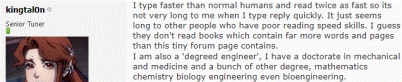Well this is the art of manipulating VVE! I do not claim to be a master, but I think you have two realistic options:
1) Split the difference. In your screenshot it looks like you have done this (-5 to +6).
2) You can re-zone to group/split adjacent zones so that the resultant shape fits the math:
- convex
- concave
- flat





 Reply With Quote
Reply With Quote


 It's worth it just having that back!!!
It's worth it just having that back!!!