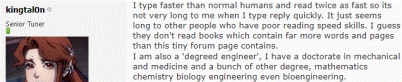Hello HP Tuners,
Just wondering if it would be at all possible/practical to create an easier way to access the VVE coefficients for a given zone - specifically, being able to see/copy all of the coefficients at once for an individual zone I think would greatly speed up and reduce the tediousness of tuning the different cam angle tables in the VVE. Right now one must go into each coefficient table (15 different tables for DOHC engines), copy the row/table, paste into Excel (or whatever), calculate the new coefficients, then copy/paste each of the cam tables back into HP Tuners. Not a concern if doing several zones at a time, but when only doing a few it would be easier/faster to see all coefficients for just the zone in question, copy, calculate, paste, bada bing bada boom. So maybe along with the coefficient tables, there'd also be 30 other tables ("Zone 0", "Zone 1", etc.) that have just the coefficients for that zone.
Just an idea...




 Reply With Quote
Reply With Quote