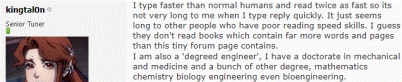I can't remember if I posted this here or not, sorry if it is a duplicate. I developed a tool to help trim excess MAF Hz from the scanner data. Here is how to use it.
https://youtu.be/ccF7pv1B-Xg
And in case you haven't heard about the VVE Assistant tool, here is the video for that:
https://youtu.be/_Eiyy460C_k
Note that good things are coming for verison 2.0 of the VVE tool!
Other tool ideas roaming around in my head that I want to write some day...any other ideas you have?
-EOIT tool
-Virtual Torque Tool




 Reply With Quote
Reply With Quote
 Maybe even have it output torque models - hmmmm?
Maybe even have it output torque models - hmmmm?