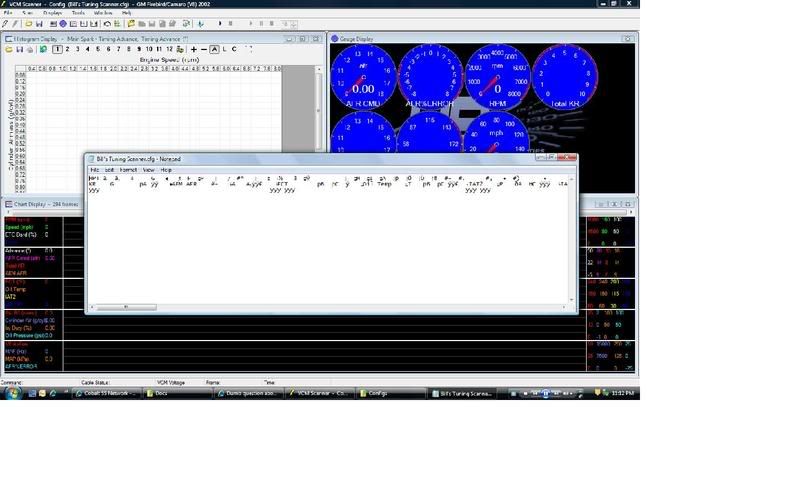I just received my HPT stuff today (YEAH!), and feel fairly comfortable with it so far, but I do have 1 question I can't seem to find an answer to.
I set up a scan config file on my laptop this afternoon by modifing the existing Default Metric.cfg file and scanned on the way home tonight. Everything went well (as expected), but I was going to change a few things and then set the interface up for stand alone logging.
Here is where I'm comfoosed - If I open the .cfg file I created today, it says it's for a GM Firebird/Camaro (V8) 2002 in the title bar. The vehicle info does not match my car (VIN is blank, OSID is not mine), but the PIDs and gauges are displayed just as I've saved them. Now I can load the scan from today and my car is displayed in the title bar, but then MVPI Pro data Logging is not accessible (it's grayed out).
I've tried to search the forum for an answer, but have not been ever successful.




 Reply With Quote
Reply With Quote