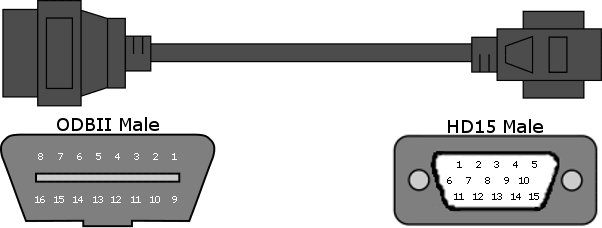My problem is that the MPVI will drain the battery if I leave it hooked up with the green light on. If I disconnect it to leave the car in the garage for a week then sods law says I touch the serial against the MPVI and the resulting spark blows the fuse in the passenger footwell.
What would be nice is an on/off switch on the MPVI so that I can just turn it off rather than having to disconnect it (with the risk of shorting).




 Reply With Quote
Reply With Quote