Hello All,
so i got a nasty virus on my laptop, i have sience reformatted it and I'm trying to return it back to "normal"
I've installed the newest version of HPT, made sure my ".net" framework is the newest version (3.5) as well, yet i get the same message.
any thoughts or ideas?
Thanks guys.



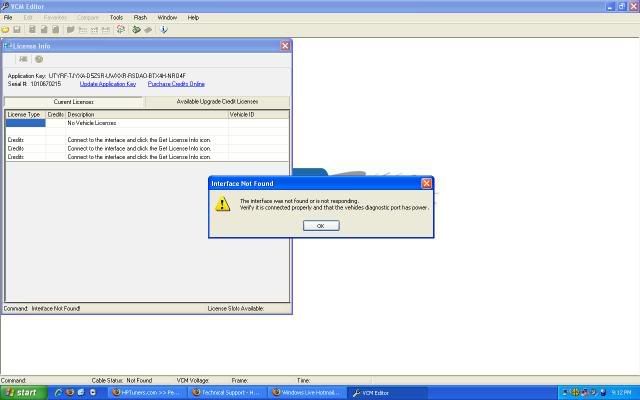

 Reply With Quote
Reply With Quote