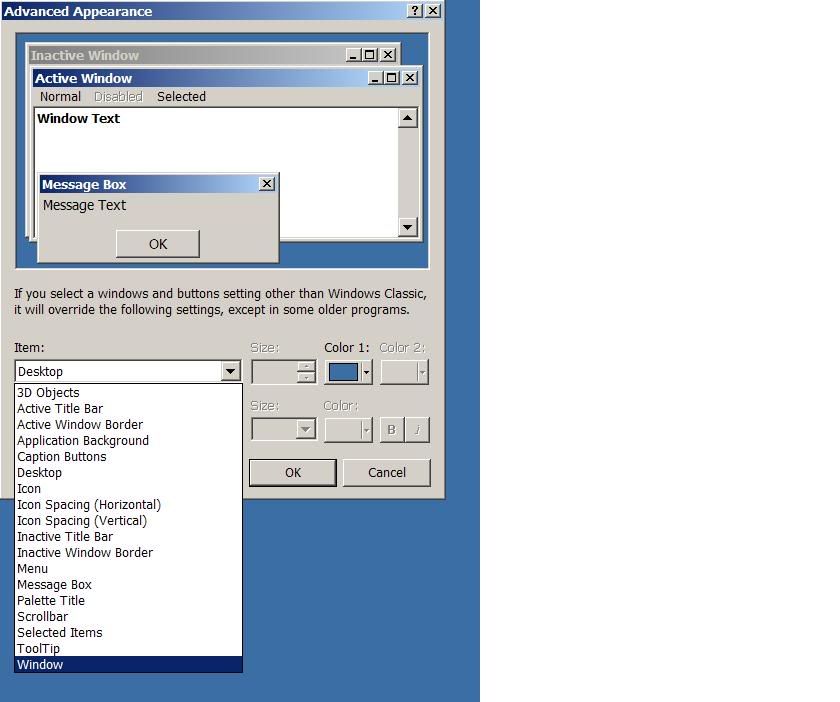When you look at the areas in the histogram display you can see that the column headers AS WELL AS all the data in the cells is not showing all the way, kinda like its not "maximized", even though it is. Like some of the cell or column is "cut off". I'm not sure if this is a hptuners issue or not, but all the other programs including excell spreadsheets and such do not look like this. can anyone help me out?




 Reply With Quote
Reply With Quote

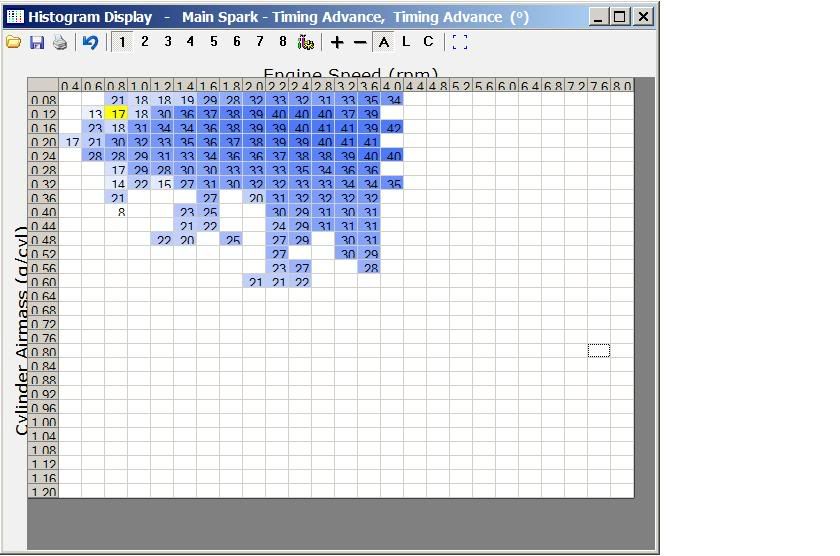
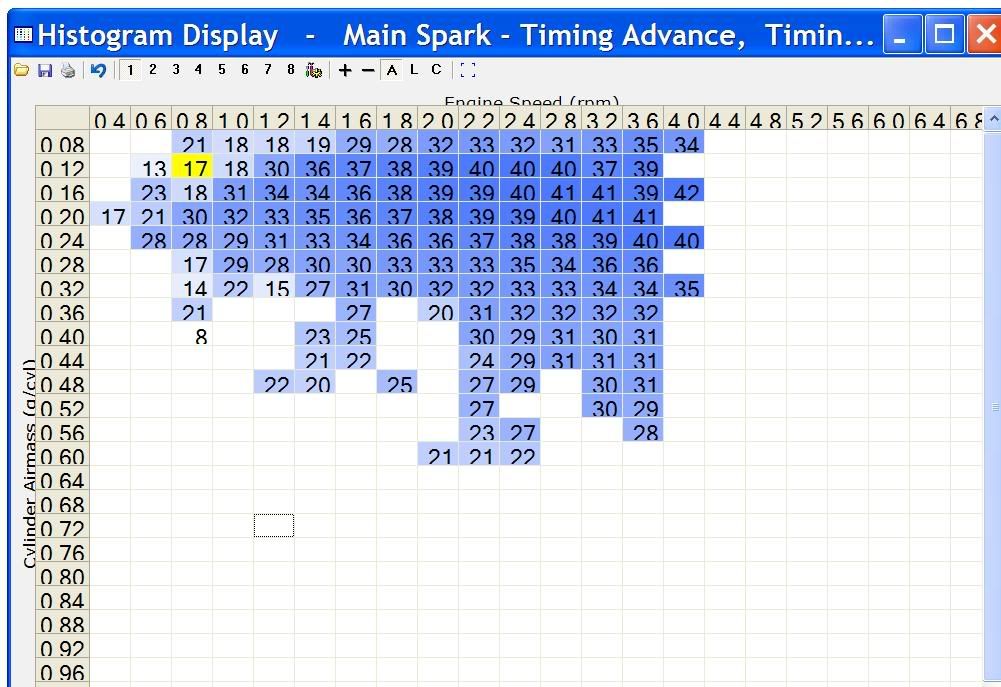
 What happens when you use a default XP theme?
What happens when you use a default XP theme?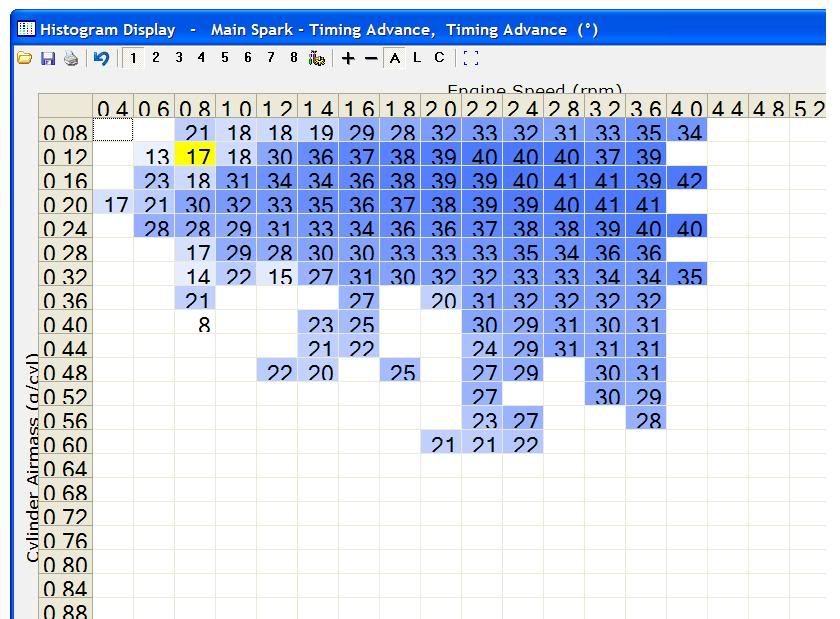
 ??
??