Looking for an inexpensive but easy solution for swapping between E85 and gasoline on the go, and I'm tempted to pick up a tablet and keep the HPT cable in the car. What do you guys think? Is this a good solution? I could keep it in a fabbed box in the trunk and swap tunes when necessary. First off, here are the specs from the website:
Here it is on Amazon: http://www.amazon.com/Toshiba-Encore.../dp/B00NJQADMW



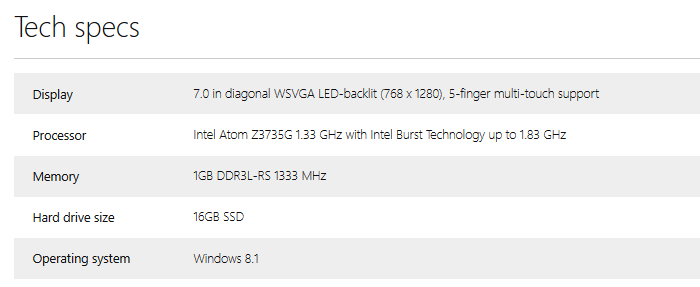

 Reply With Quote
Reply With Quote
