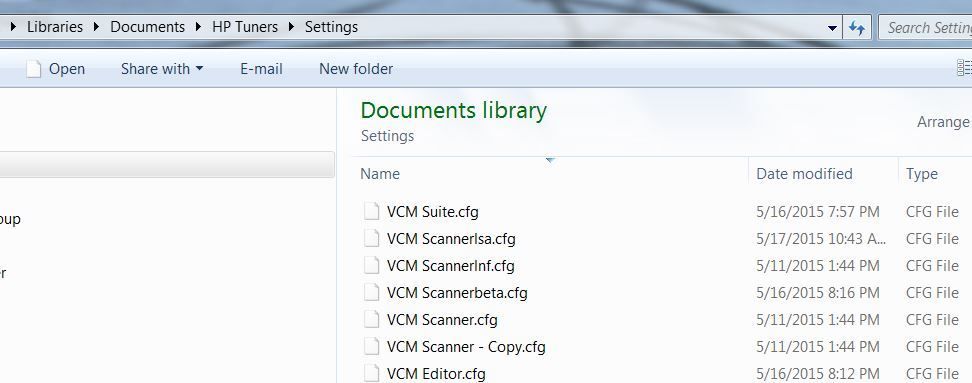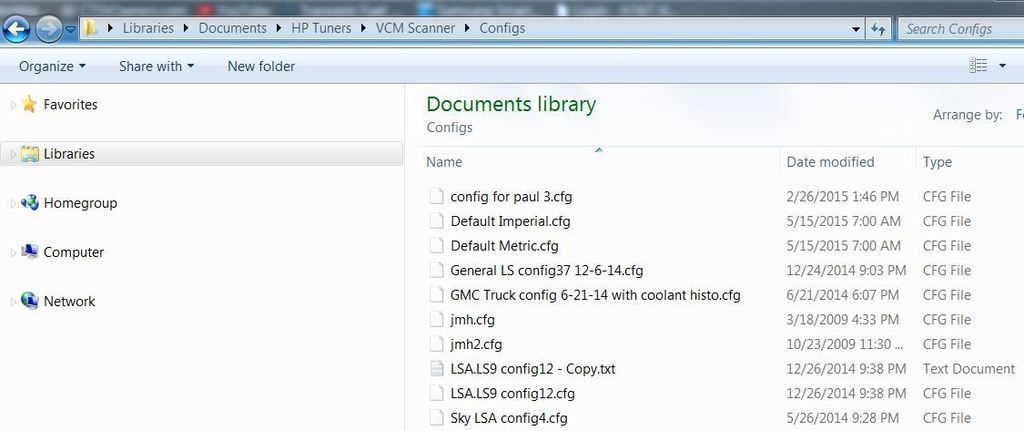(I put "Properly" in quotes because I'm waiting for Bill to tell me if what I figured out is actually the way the program and config files were written!)
Hi Guys! This is a second chapter from this old thread I made...
http://www.hptuners.com/forum/showth...NF-Config-File
So over the years I've shared and tried to use shared config files and it was always hit or miss. Often things didn't read correctly or not at all compared to how the config looked originally. A few laptops ago I was having problems re-installing my custom made HPT scanner settings from my old laptop to my new one. I started to mess around with the "config" files and learned something I'm not sure is common knowledge. If it IS obvious and already known by some of you, sorry I wasted your time!
So if you look in your HPTuners folder, you will see a couple subfolders named "Settings" and "VCM Scanner". Open "VCM Scanner" and it will have a subfolder named "Configs". This is the folder that usually holds the default Imperial and Metric config files. This is also most likely where you save your custom made config files to, although they CAN be saved anywhere. (important point for later) These config files are the ones that are shared on the forum, someone copies theirs, posts it online and somebody else downloads it and opens it in their HPT Scanner program. I'll post a screenshot here of me doing exactly that, I opened a log file and opened a different config file than I had my scanner set up for. Here's what it looks like...
As you can see, there are things missing and not quite reading correctly. Now here is the SAME log file, using the SAME config file, but also using the "Main" scanner program's config file. (I'll explain that shortly.) btw sorry I didn't take the screenshots in the same spot in the log. What's in the log isn't really important anyway...
Ok so here's the explanation... There are TWO different "config" files for the HPT Scanner program. I honestly have no idea why they would be named the same since it's kind of confusing because they do slightly different things. So go back to your HPTuner folder and look in the "Settings" folder. In there you will find actually three "config" files, "VCM Scanner", "VCM Editor" and "VCM Suite". "VCM Scanner" is the one that sets the configuration for THE WHOLE SCANNER PROGRAM. This is a file that is automatically updated whenever you make any changes to the scanner's settings. This is a universal config file that saves the settings for the font colors, font sizes, what's in the Table Display, Chart Display, Gauge Display, the size of the scanner window itself, how zoomed in you are, etc, etc. In other words, all of the custom tweaks you have done to your HPTuners Scanner program is saved in that config file.
So here is something important about that file. If you delete it, it will generate another "VCM Scanner" config file the next time you start up the scanner program. THIS IS IMPORTANT!!! If you delete the config file you have in there and it makes another one when the program is started, IT WILL BE ALL DEFAULT SETTINGS. All that time you spent setting up your custom scanner will be gone. Which is why this is important to know, if you want to make sure you don't lose your custom scanner settings, or want to move those settings to another computer, you'll need to know about this file and back it up somewhere.
So here's what I do... I take that config file and copy it from the "Settings" folder and then paste it onto my desktop. I then rename it something else like "VCM Scanner LNF.cfg". Now it's backed up and saved. If you want to put it back in and use those settings, drag it into the "Settings" folder. Before you change the name back, remove the old config file from the folder. Then remove the "LNF" part of the file name SO IT IS EXACTLY THE SAME NAME AS THE DEFAULT CONFIG FILE. This is a file that HAS to be named "VCM Scanner.cfg" or the scanner program will not recognize it and use it.
Does that make sense? I know it's kind of confusing but I don't know how else to explain it. I'll actually send an email to Bill so he can check what I've said and see if it makes sense to him or if I explained it properly.
So here's my config files... SAVE YOURS before trying mine. First put this one in the "Settings" folder...
VCM Scanner.cfg
Open your HPT Scanner program and then go to "File", then "Open Config", then navigate to where you saved this file and open it...
12-10-12 LNF.cfg
Hopefully (lol) it should look like this...
Let me know if this is at all possible to follow. If it doesn't make sense, try re-reading every little step I wrote here. There are a lot of little details I've tried to make clear here. IF you figure this out and understand how it works, it WILL help make your scanner program easier to configure and return back to a previous setup. That is until the 2.25 beta is all up and running!




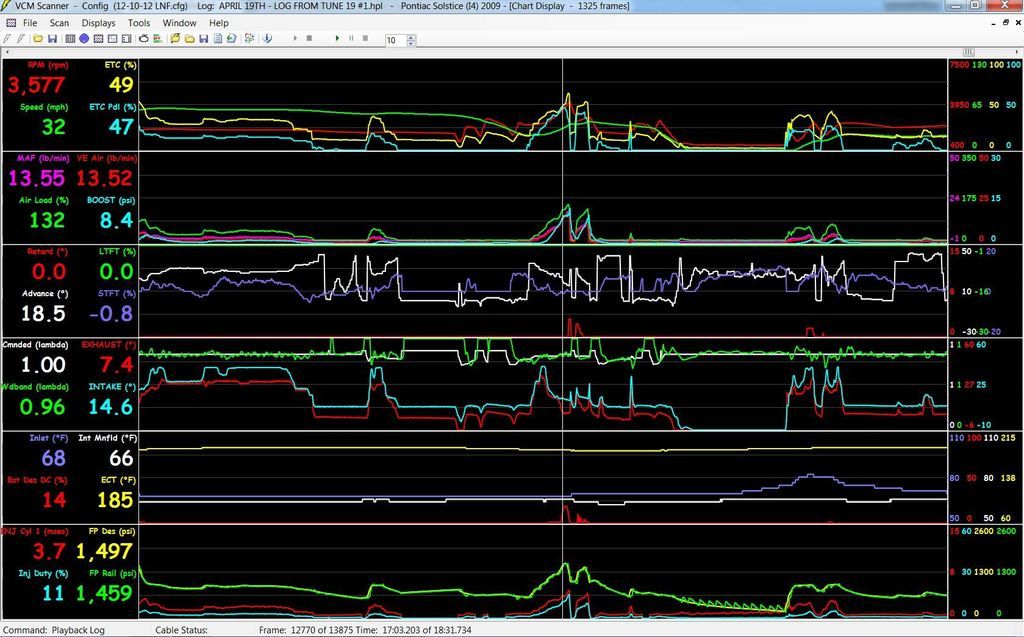

 Reply With Quote
Reply With Quote