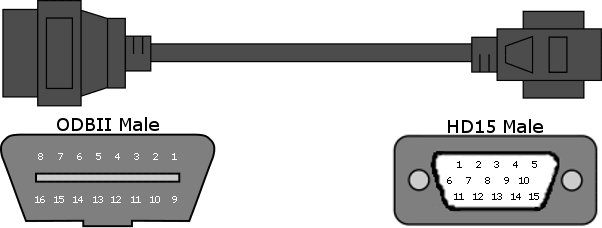Awesome. Did you have to wire all the pins that are labelled to the 15 pin? Is there an easy location to tap into these?
I can't say that I would like having to press a button to turn on the pc. Guess I am going to have to investigate automating a momentary switch upon power up...
As for other stuff I have the computer doing....well it is music at the moment, but as I get my tune in order I'll spend more time optimizing the setup.
My screen is a 10" capacitive from Chalk-Elec. It is also not bright enough and I haven't been able to figure out how to get multi-touch working yet either.
http://www.chalk-elec.com/?page_id=1...tegory=3094861
P.S. I too would prefer this to be on the forum versus in PM. If someone wants to move the thread and title it differently that'd be great. Something along the lines of Carputer for HP Tuners with hardwired power supply.




 Reply With Quote
Reply With Quote