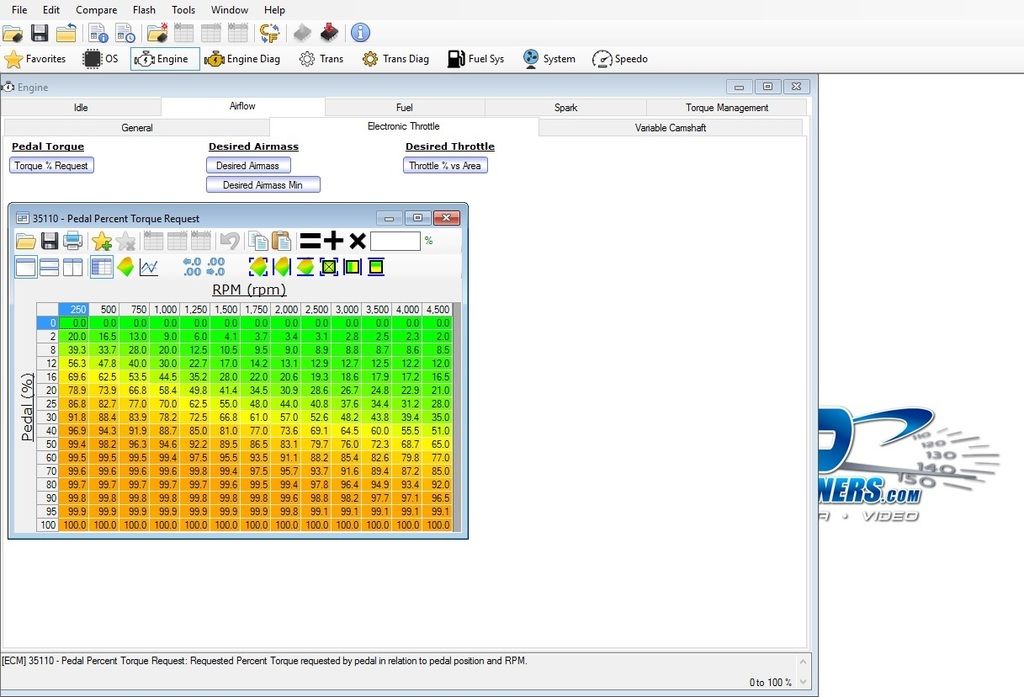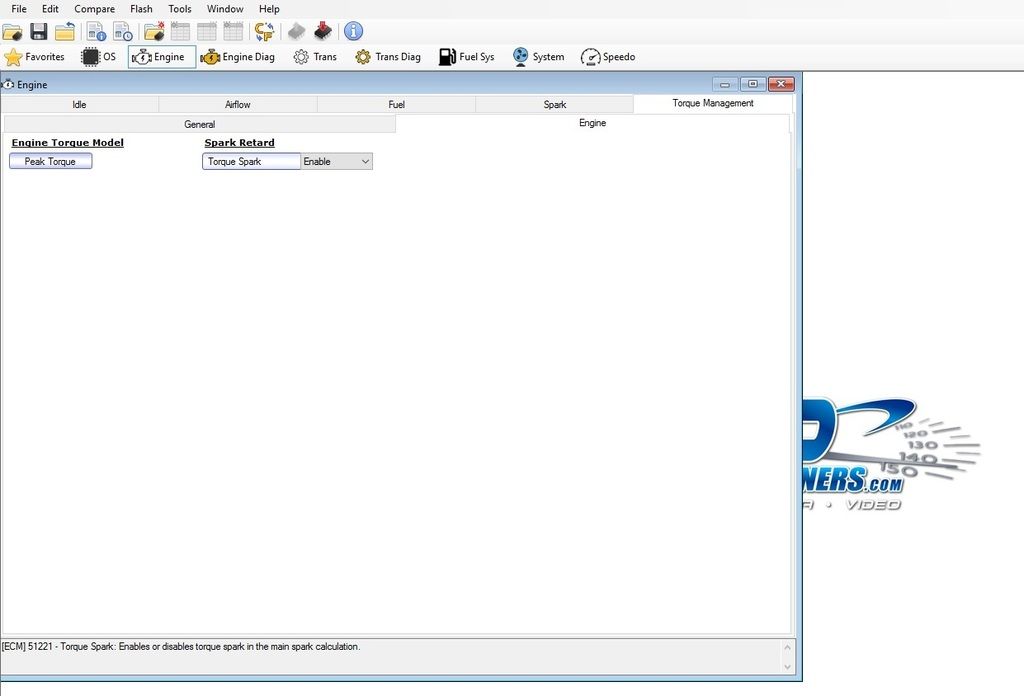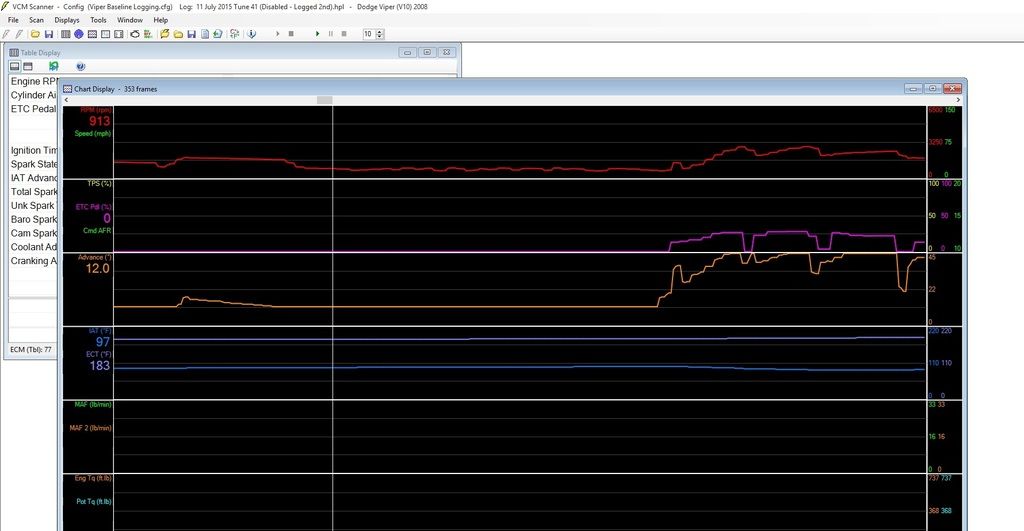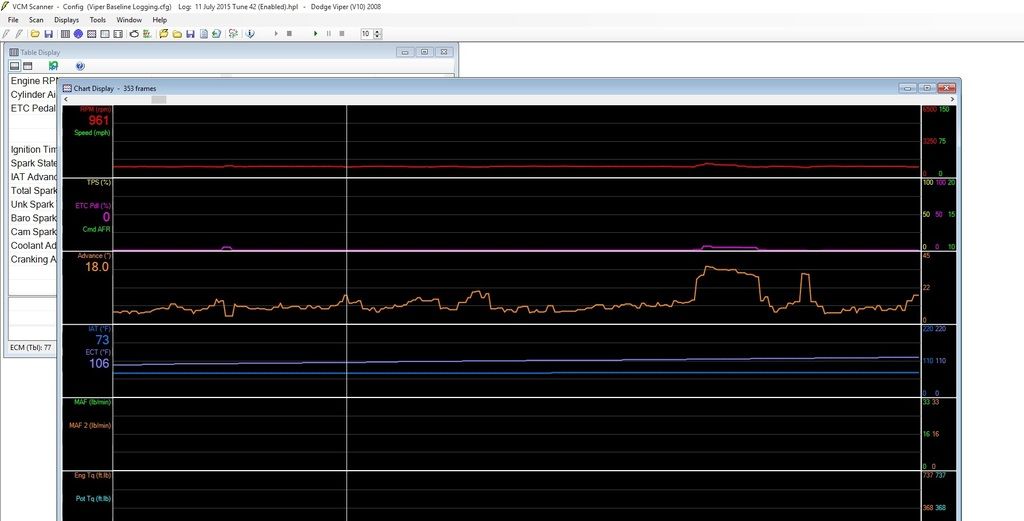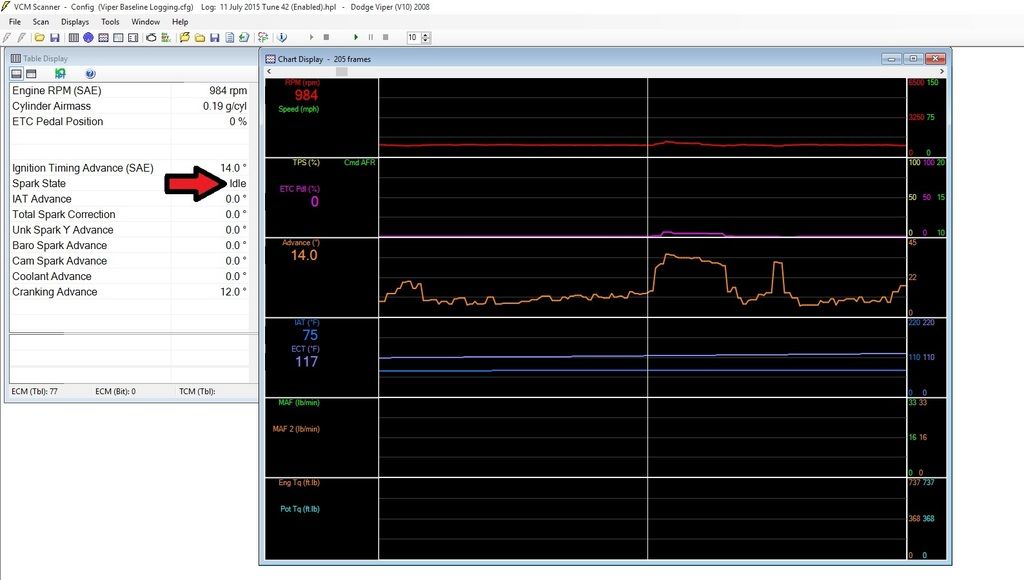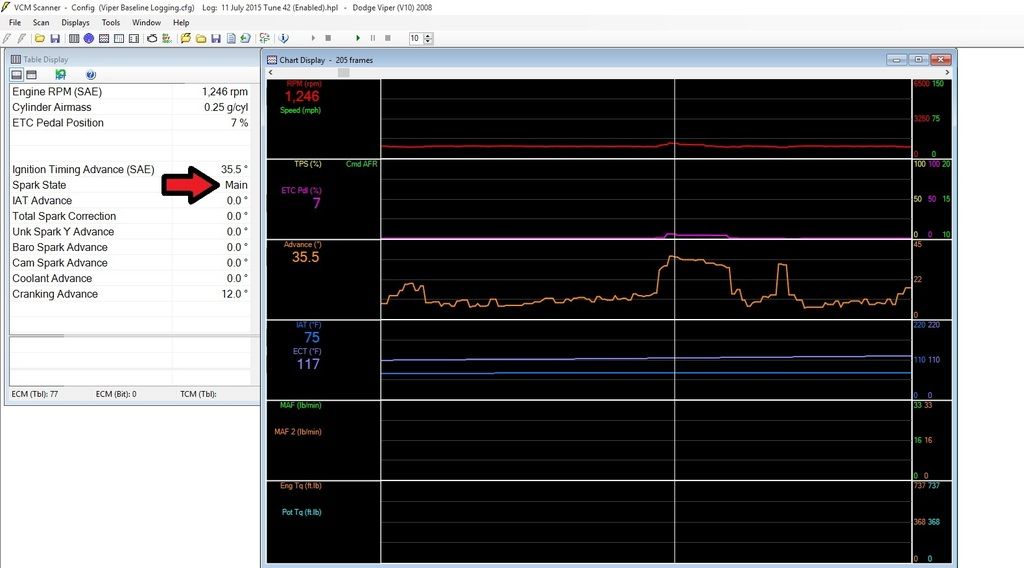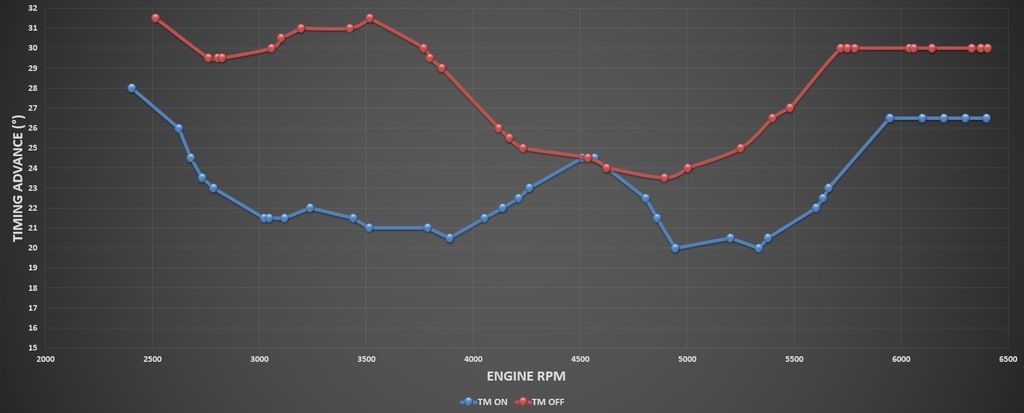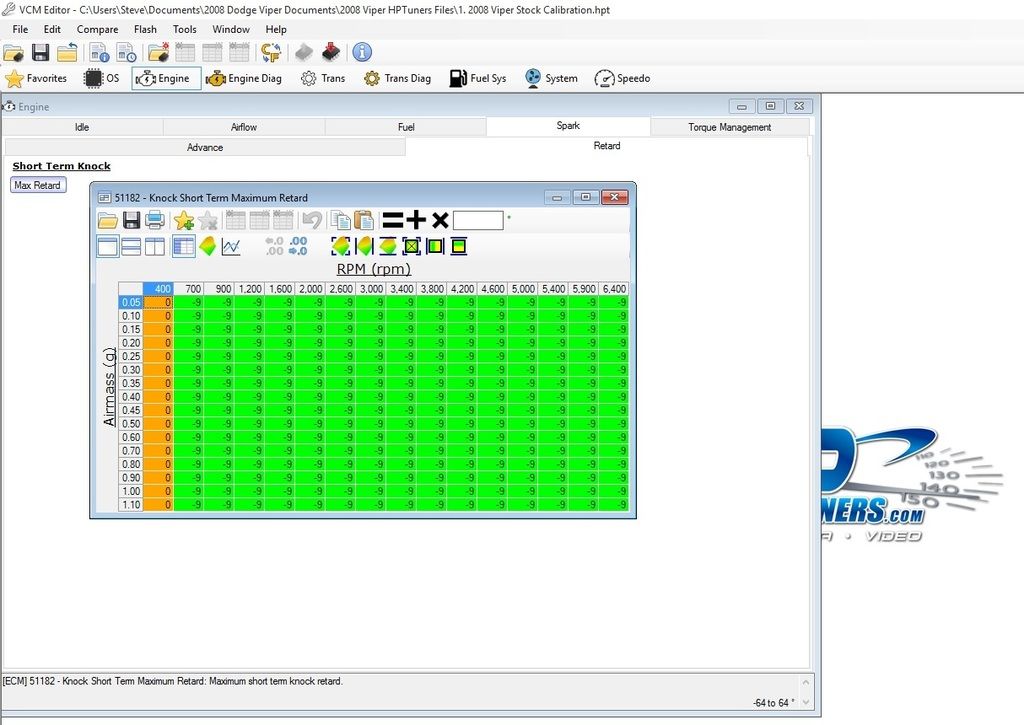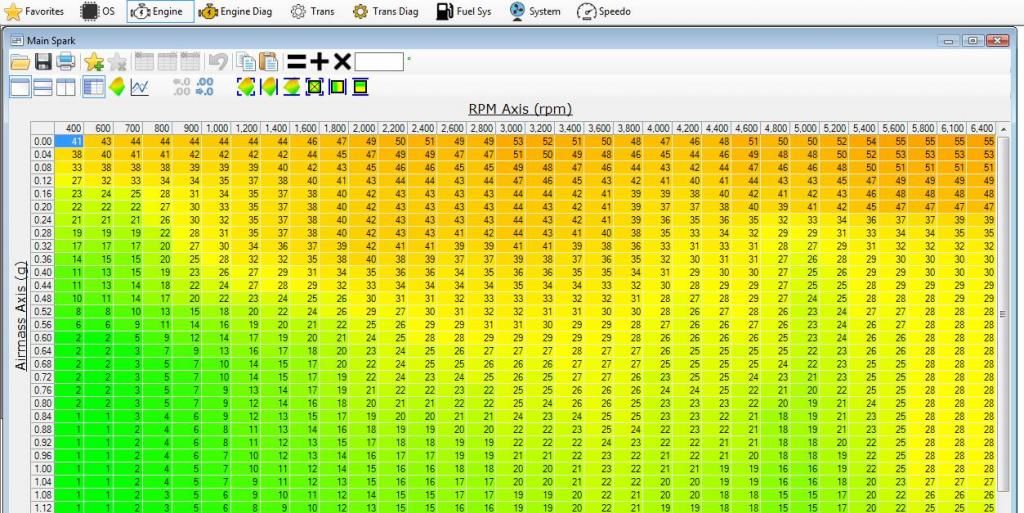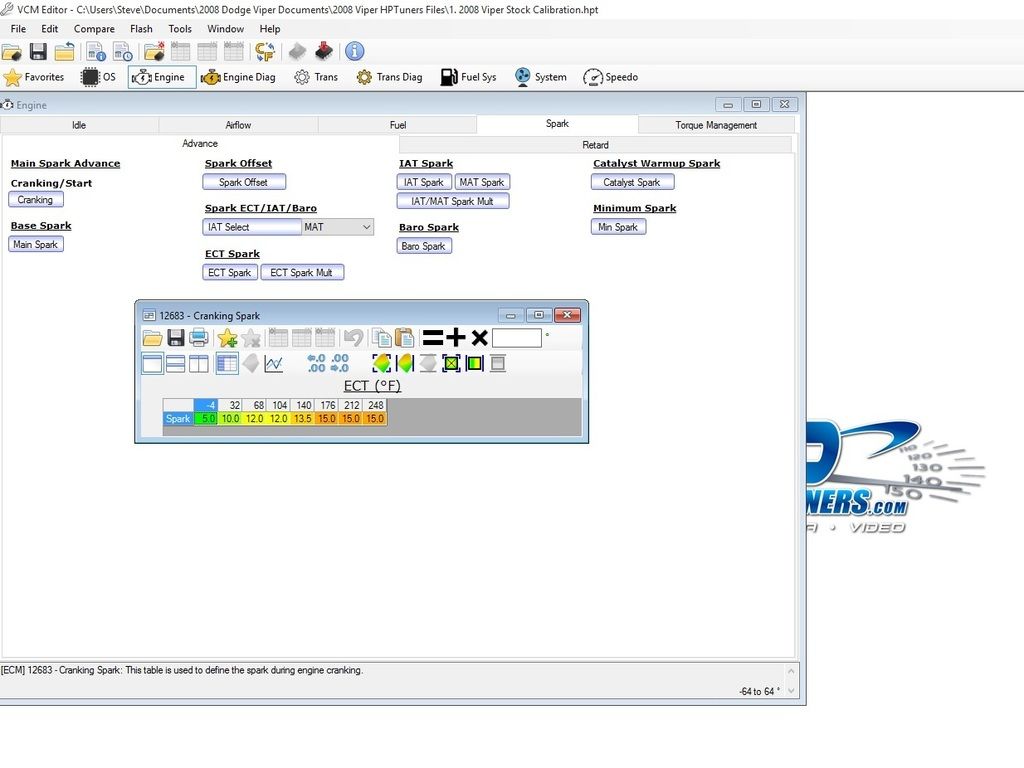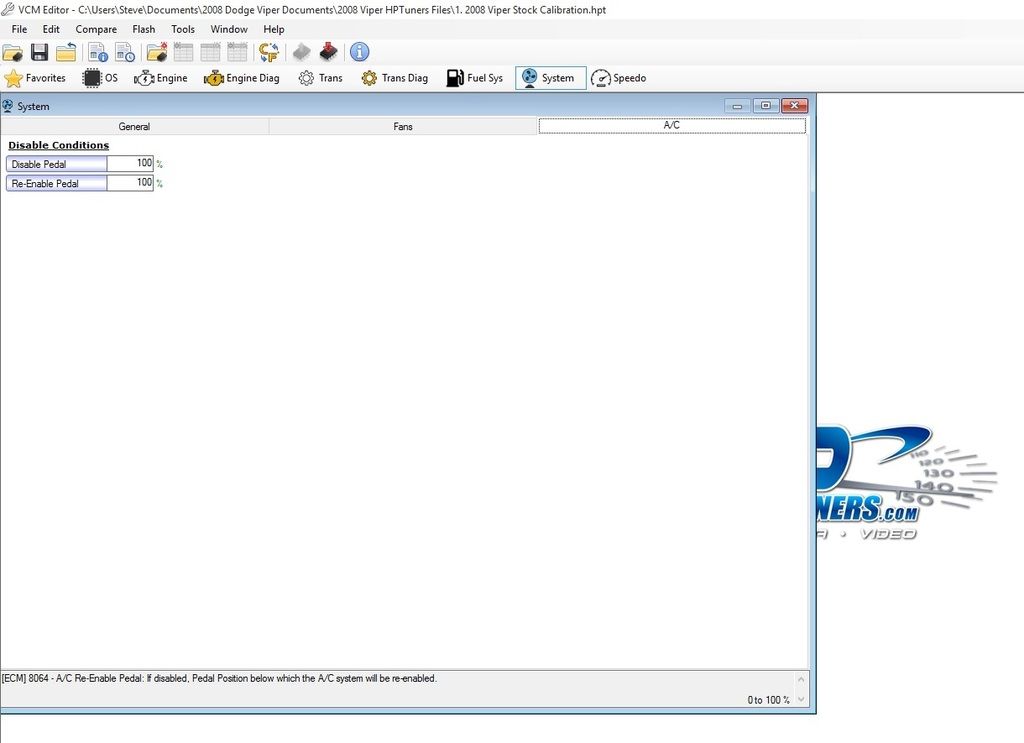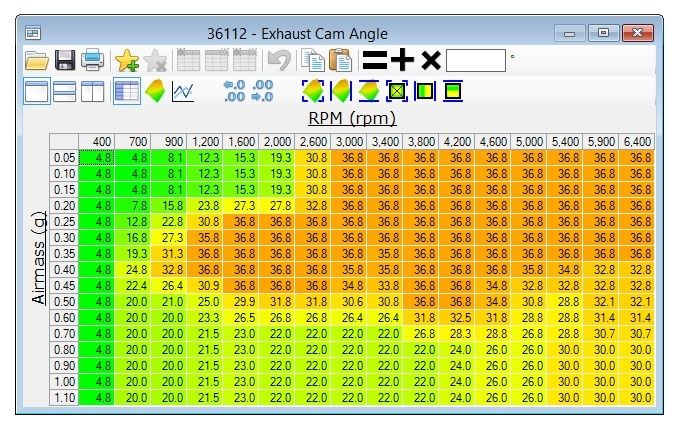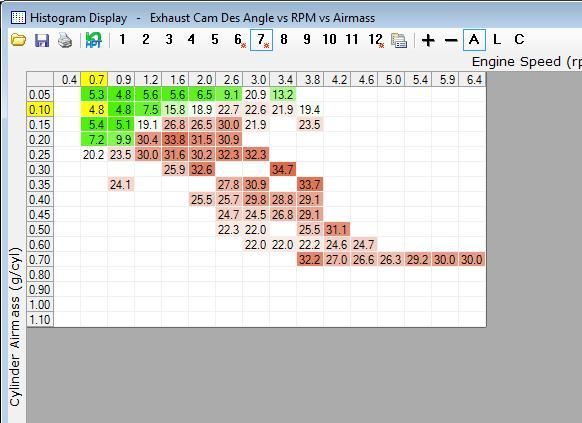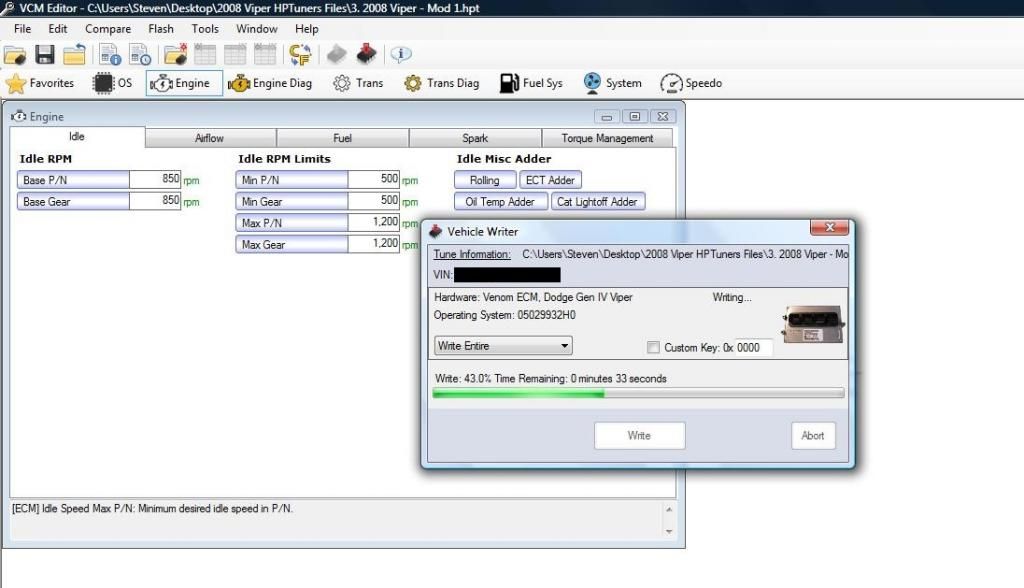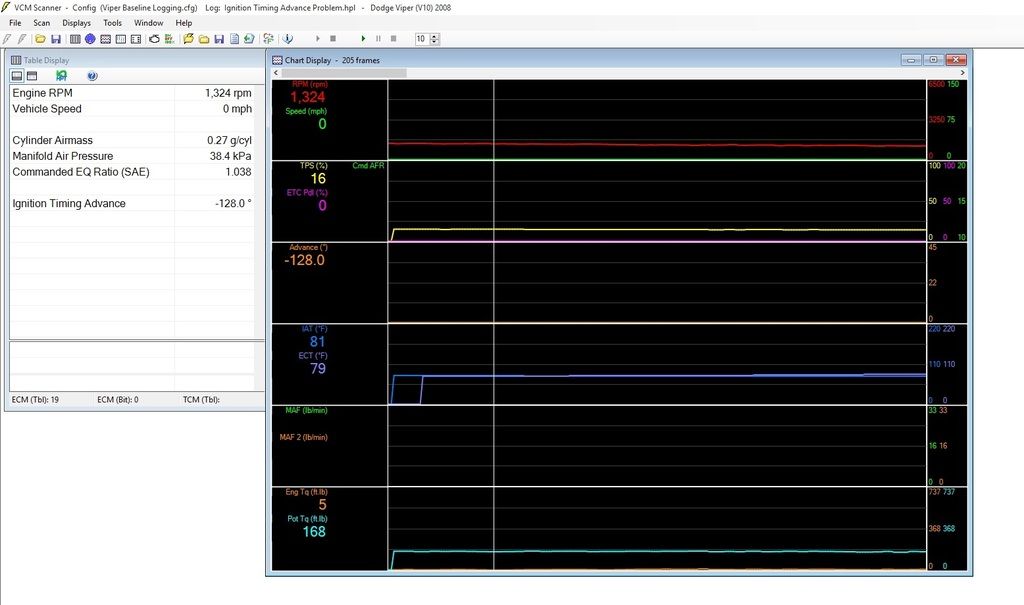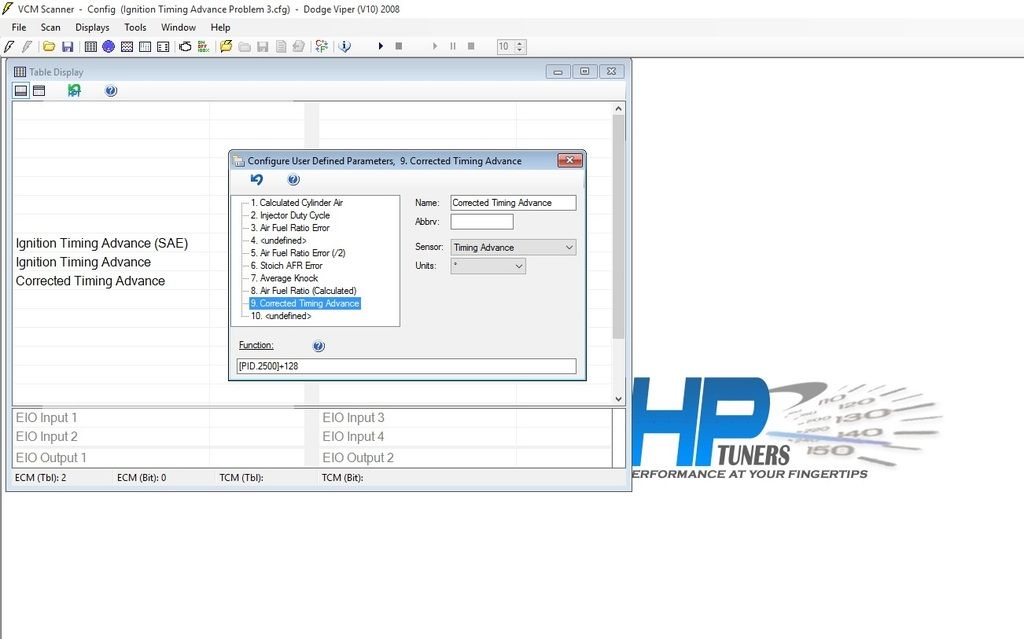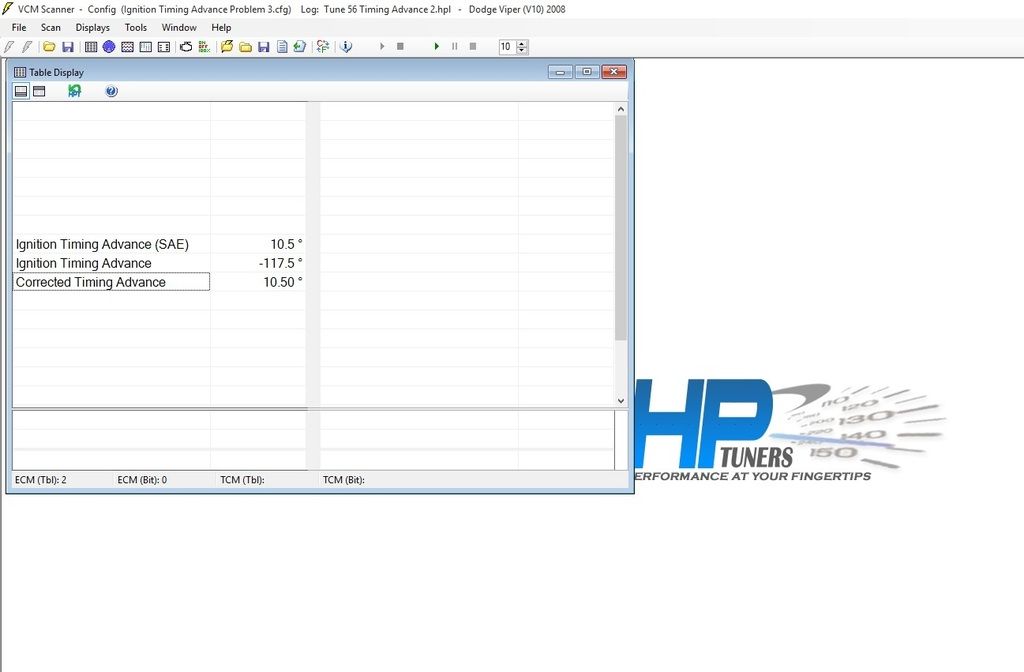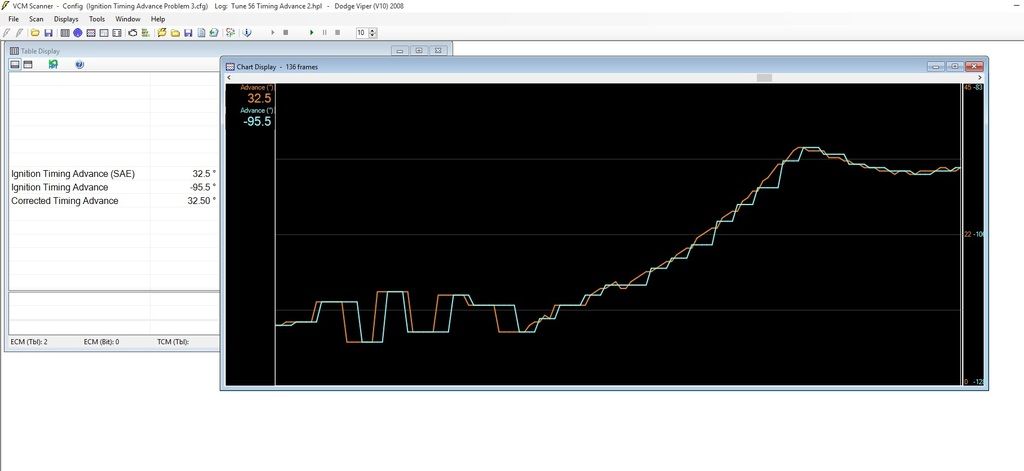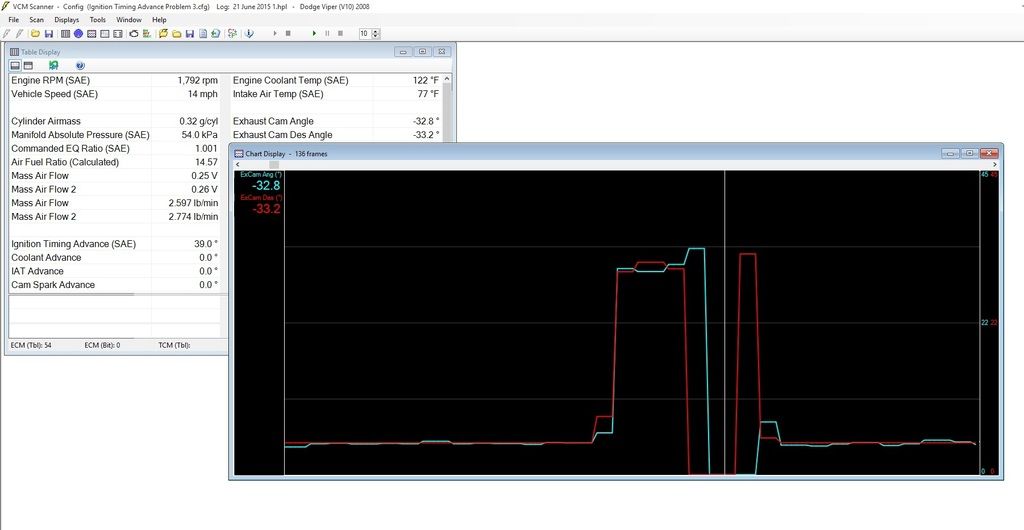NEW Arrow Viper Gen IV Race Engine Controller Flash available
April 28, 2015 - Arrow Racing Engines announce a new Engine Control Unit flash now available for the 2008-2010 Gen IV Viper - PN ARR-031215AA. The new flash will be available for customers who currently have a Gen IV Mopar Viper race control module (PN P5155255AA and P5155255AB) and will be more robust to allow owners to run most typical racing modifications without limp-outs or MIL?s. This flash is intended for off-road use only and will have the following changes/improvements compared to the previous Mopar off-road controller:
- Improved throttle response and feel and a more aggressive pedal map
- Misfire monitor disabled which will allow use of other engine and driveline changes without false misfire detection
- Airflow rationality monitor disabled which will allow changes to air cleaners, ducts and filters, hood scoop and other inlet side modifications without limp-out
- Knock detection disabled to prevent false retard and enrichment due to solid engine mounts and/or other driveline changes
- Temperature rationality disabled to prevent MIL?s due to changes to the cooling system, oil cooler or oiling system
- Leak detection system disabled to allow use of fuel cells without LDP MIL?s
- Rev limit increased to 6600 rpm for track use
- More aggressive exhaust note on deceleration (i.e. popping)
The re-flash of the existing controller means no further action by the owner would be required such as VIN programming, mileage or re-learns. Several fault codes will be set due to the re-flash and will require the owner to clear the faults (although the faults will clear after a number of trips on their own) at an authorized dealer or service center. Cost of the re-flash is $295 which includes shipping and handling.
Owners who wish to purchase the new flash can contact their performance dealer or Arrow Racing Engines. More information is available at
www.arrowracingengines.com




 Reply With Quote
Reply With Quote