
We've done a lot to make 3.x more touch/tablet friendly. Using 2.x on a touch/tablet was the absolute worst.
We got this guy Not Sure, ...

Just to be clear - at least in my case, this has nothing to do with "touch" - even though I'm using a touchscreen device, I never (or very rarely) use it as a touchscreen device for tuning/scanning - I use the keyboard and trackpad (or mouse when at a desk) to "navigate" the scanner application. The main issue with 3.x has nothing to do with "touch", but more to do with the fact the you have much less flexibility in terms of data "presentation" in 3.x. Like I said, I can just get so much more info on my 10" screen at the same time in 2.24 - which makes it more useful in my case.
It sure would be nice if the scanner interface went back towards true "floating" windows in future versions - I just don't see a "downside" to that style of interface - if you don't like overlapping windows, you can always "tile" the windows and get what you have now in 3.0. That way people could take advantage of the enhanced functionality in 3.x while also retaining the scanner display flexibility that was available in 2.24... Based on what I've seen, I think that most people agree that the "floating" window design was a better interface.
Not "complaining" - just giving what I consider to be constructive "feedback". :-)
Support, please address this.
http://www.hptuners.com/forum/showth...nt-(HOT)-Issue
When you click on TPS hot enable and use the function in the corner to change the percent sign "%", after 3 clicks it completely goes away. So instead of reading from 0-100% throttle it now only reads 0-1% throttle and you have to click the decimal points to read 0.87. Why does it not allow you to go back to regular 0-100%??
If someone could fix this issue that would be awesome, to me it should work just like the rest of them. Where you can change between like kpa, psi, bar, Pa and in/hgs for example, it always allows you to go back to the default one it started with.
2016 Silverado CCSB 5.3/6L80e, not as slow but still heavy.
If you don't post your tune and logs when you have questions you aren't helping yourself.
Thanks for the heads up, wasn't sure how common of an issue it was.
3 more clicks of the mouse is easy enough just thought it was strange that it did this.
2016 Silverado CCSB 5.3/6L80e, not as slow but still heavy.
If you don't post your tune and logs when you have questions you aren't helping yourself.
yeeaaahh.. so I installed the latest 3.2.116 just now.. and THIS problem STILL exists! Since I reported it back in June...... among other tables that do the same/similar thing... not getting very far very fast with this version.. still buggy on editor and scanner fronts.. still staying with my 2.24.xxxx version that I know works correctly without issues for me and my vehicles...
Last edited by 06MonteSS; 09-28-2016 at 04:21 PM.
06MonteSS
2014 Camaro 2SS/RS - LS3, 6-speed manual, short-throw performance shifter, NPP dual-mode performance exhaust, 1LE front splitter, ZL1 rockers, Z28 Rear Spoiler, all paint-matched Red Rock Metallic, Custom paint-matched Bowtie emblems, Custom painted SS emblems, BMR strut tower brace, CAI - Cold Air Inductions cold air intake, Apex Motorsports, Inc. catch-can, Bo White Ported/Polished throttle body, Custom DiabLew Tune



It's fixed in the beta, not sure why it didn't get added to regular release.
Post a log and tune if you want help
VCM Suite V3+ GETTING STARTED THREADS / HOW TO's
Tuner by night
CPX Tuning
2005 Corvette, M6
ECS 1500 Supercharger
AlkyControl Meth, Monster LT1-S Twin, NT05R's
ID1000's, 220/240, .598/.598, 118 from Cam Motion
2007 Escalade, A6
Stock

I have found that reading and writing to Hummer H3 PCM's now takes much longer. in the past it would take 10 minutes for whole write process to complete, now it takes 45 minutes roughly the same for reading the PCM. Is there a way it can be sped up? or do I need to change any settings? I always do a write entire and don't select the quick option



Forgive me for stating the obvious
But have you tried NOT writing entire every time and selecting the quick option?
Writing entire is typically only needed (and wanted) when doing an OS change. It's not recommended to use it every time unless there's just something weird about that particular model that requires it that I don't know about..
Otherwise this is like re-installed Windows on your computer every time you want to change anything. It works, but is total overkill and way slower.
Post a log and tune if you want help
VCM Suite V3+ GETTING STARTED THREADS / HOW TO's
Tuner by night
CPX Tuning
2005 Corvette, M6
ECS 1500 Supercharger
AlkyControl Meth, Monster LT1-S Twin, NT05R's
ID1000's, 220/240, .598/.598, 118 from Cam Motion
2007 Escalade, A6
Stock

I agree with schpenxel, plus I also use the high speed option on all GM vehicles and have never had a problem that wasn't a problem within the vehicle itself.
I build stuff...




I see--that sounds pretty annoying

Holy cow, I would never get anything finished.
Have you contacted support with the file and infolog to see if there is something they can do?
I build stuff...

Hi, I have a question about the VVE for E38 pcm, it only goes to 105 KPA, If i want to run forced induction speed density how do increase the VVE MAP past 105 KPA? TIA



In VVE editor click on the "manifold absolute pressure" heading over on the left and you'll get a menu where you can change it to whatever range you want. You can put whatever values you want or use the built in 1/2/3 bar options.
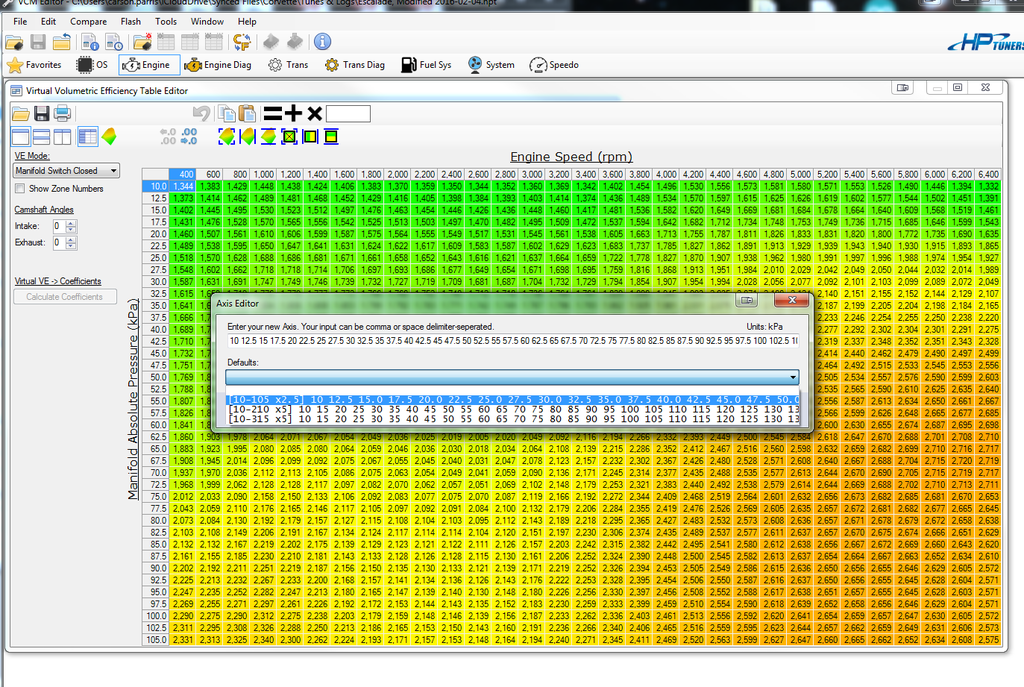
Post a log and tune if you want help
VCM Suite V3+ GETTING STARTED THREADS / HOW TO's
Tuner by night
CPX Tuning
2005 Corvette, M6
ECS 1500 Supercharger
AlkyControl Meth, Monster LT1-S Twin, NT05R's
ID1000's, 220/240, .598/.598, 118 from Cam Motion
2007 Escalade, A6
Stock


In the 3.2 scanner when viewing the Chart v's time after a log, theres only a play and a pause button, I find this a little frustrating, cause you can only play or pause it, in 2.24 scanner I could manually go through the chart and view certain points, and use the white marker line to line up certain points of the chart for viewing...... any chance of getting these features put back into the newest scanner? TIA
That is down at the bottom now, it looks like a heartbeat monitor.
You can drag the mouse to anywhere in the log from there.
2016 Silverado CCSB 5.3/6L80e, not as slow but still heavy.
If you don't post your tune and logs when you have questions you aren't helping yourself.



Not sure what you mean--the white marker is still there. Just click somewhere inside the chart vs. time
You can also zoom in/out using mouse scroll wheel or + - keys on the keyboard
You also have a horizontal scroll bar down at the bottom where you can move around the whole log quickly
Snip.png