
Originally Posted by
Weston@HPTuners

That's a bit of a unique case, which we don't have an automated solution for at this time... Normally, a data system would split each run into separate sessions or provide the specialized lap timing for that type of event, but with raw data you're left relying on RaceRender to calculate the laps.
One option is that with the latest RaceRender update, version 3.6.1, you do have the option to manually edit your laps and lap times (click the "Laps" button, then "Edit Lap Times" at the bottom left), so you could do something like setting the timing point to the start, and then enter in your official run times (or determine for yourself when you crossed the finish), as well as add a lap for the in-between time (so that your next real lap isn't out of sync).
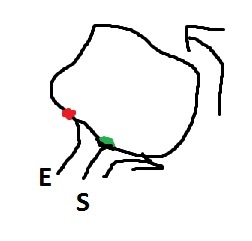




 Reply With Quote
Reply With Quote
