-
Advanced Tuner

hp tuners ngauge help
just got the hp tuners ngague Saturday and im wondering the procedure on how to take a tune file and put it on the sd car portion of the gauge, its my understanding the gauge needs to rear it at a enc version and when you save the tune its a .hpt version. what do you do to make a .hpt version able to become a .enc version for it to work. then on the flip side, if I want to pull the stock tune file or a tune that's on the sd car how do I open them back up in the hp tuners vcm suite? I dragged a copy of my stock tune only the desktop of my lap top and have to right click and hit open then search for the vcm app on the laptop to be able to get back into the tune to read. but I was not able to convert it back to a .hpt. so when I tried to have that file and the customer tune file open at the same time in the compare file section it wouldn't work like that. I just wanted to see them both side by side to see what was changed. any help for a newbie? thank you. also for a n/a 16 mustang what pids would be good to monitor on the gauge, I will run a flex fuel tune one day. currently I have air intake temp, speed, rpm, lambda 1, coolant temp, maf lb/min and stft.
-
Advanced Tuner

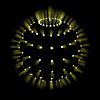
I can't help too much because I haven't had time to mess with mine much outside of setting up some gauges but to create a tune that can be loaded with the nGauge, in VCM Editor select File -> Export -> Emotion.
-
Advanced Tuner

Ok cool thank you, I wonder why I can’t change it back to a .hpt file after .




 Reply With Quote
Reply With Quote