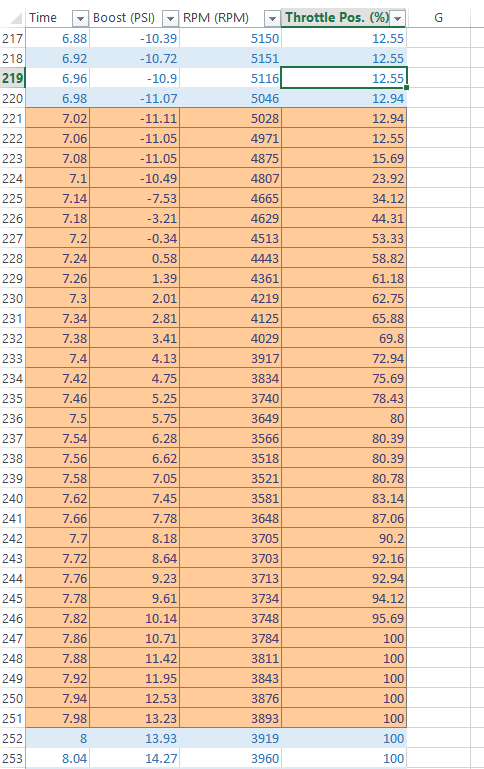Hardware:Code:# RaceRender Data: TrackAddict 4.0.5a on Android 8.0.0 [samsung SM-N950U / Qualcomm Technologies Inc MSM8998] (Mode: -1) # Vehicle App ID: 4155F4C7C05CFF7B # GPS: Android; Mode: Android # OBD Mode: BT (OBDLink LX); ID: "ELM327 v1.3a" # OBD Settings: AP1;AF1 # User Settings: SL2;U0;AS1;LT0/1;EC1;VC0;VQ2;VS0;VSOIS0;VIF1 # Device Free Space: 196806 MB Time UTC Time GPS_Update GPS_Delay Latitude Longitude Altitude (m) Altitude (ft) Speed (MPH) Heading Accuracy (m) Accel X Accel Y Accel Z Brake (calculated) Barometric Pressure (PSI) Pressure Altitude (ft) OBD_Update Engine Speed (RPM) *OBD Throttle Position (%) *OBD Engine Coolant Temp (F) *OBD Intake Manifold Pressure (PSI) *OBD Vehicle Speed (mph) *OBD
Samsung Note 8
OBDLink LX Bluetooth
Vehicle:
2004 Subaru Forester XT
Any suggestions on how to speed up my OBD update rates? I am getting updates only about 1x per second, sometimes 1.5x per second.
Logging RPM, Throttle Position, Coolant Temp, Intake Manifold Pressure, and OBD Vehicle Speed.
When I had only RPM, Vehicle Speed OBD, and Throttle Position selected, I was only getting 2 updates per second.
My smartphone is relatively new, my OBD2 adapter is the recommended one, any suggestions on what else I can try (settings?) that will improve my OBD update rate?



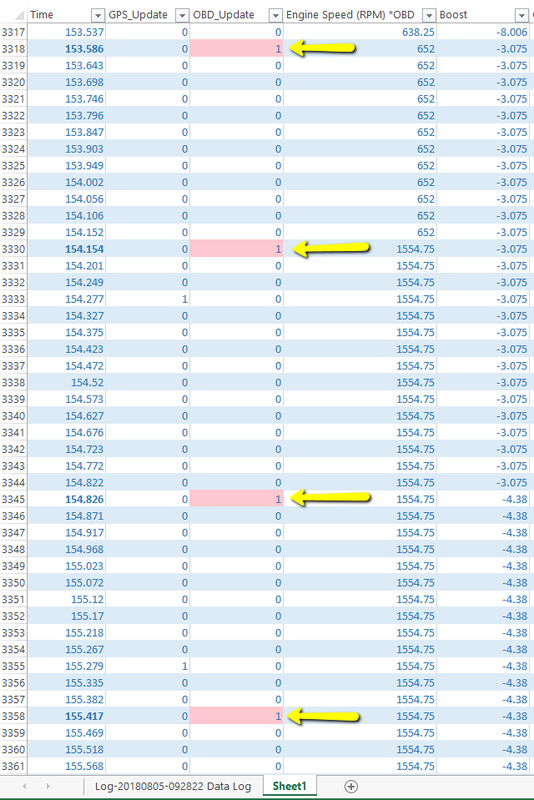

 Reply With Quote
Reply With Quote