-
Potential Tuner

Visual Data Analysis
New user with the Track Addict software. I have a few sessions in circuit mode recorded with no video; I turned the smartphone camera off intentionally.
I would like to produce a replay of the race lines overlaid onto the track in a playback mode so we can discuss consistency and proper race lines, braking and throttle points with my racers. What?s a good way to do this?
-
Potential Tuner

I had an opportunity to review the data collected from the phone using the TA app when on WiFi network and see that it does nearly what I want, an overhead view and a line trace overlaid on the track using a Google map. I’d like to string each lap together and transfer them to something larger than the smartphone for discussion.
-
When I'm instructing in front of a class, my own preference is to transfer the session data to a tablet that's running the app (via the Share button) and then use the Lap Detail screen to overlay a lap on top of the satellite image map, along with some data plots up top. As you found, if you have an active data connection, it will retrieve the satellite map imagery and can make for a pretty good visual aide, assuming it had good quality GPS data to plot. Doing this on a tablet can give you a bit more screen space to work with, and may be easier to connect to a larger monitor or projector.
When in a bind, I'll project a phone's display onto a laptop screen so that it's at least somewhat larger and more visible, but this approach has quite a bit more constrained screen space, so it can be difficult to show both a map plot and a data plot at the same time, depending on the phone.
Another option is to transfer the data to a computer running RaceRender, and then you can customize the displays as you like, but that is a video program rather than being designed for analysis features, and unfortunately there is not an easy way to use satellite imagery in that case (due to map licensing restrictions).
-
Potential Tuner

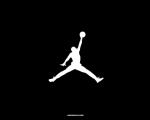
I know this thread is a bit old, but I've been looking for some substitutes for the Track Addict software, and I wonder if you an help me with that.




 Reply With Quote
Reply With Quote