I have been playing with the fans for awhile now, and I can't figure it out for the life of me. Why couldn't they have stuck with the 04' logic, on-off, simple.
What I want it to do is kick on fan 1 at say 180 and shutoff at 175, then if it goes to 185, kick on both fans. Can anyone explain how to do this? Thanks.
CLICK HERE TO SEE SCREEN SHOT OF GOOFY FAN LOGIC




 Reply With Quote
Reply With Quote


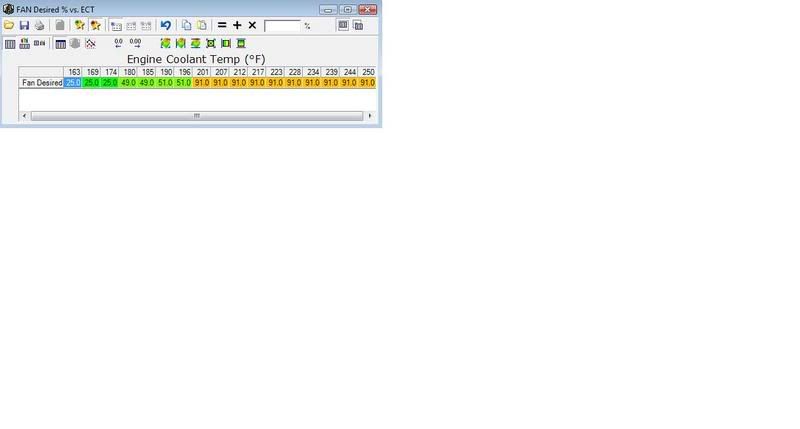
 It is also possible to spin the fan faster than the engine. High speed with low engine RPM can have road speed airflow spinning the fan -- another reason to delay engagement. If you look at your factory setpoints for this EV fan you see that they bring it on as late (Hot) as possible to avoid the power loss and hopefully let you finish the 1/4 mile or hill climb before it kicks in.
It is also possible to spin the fan faster than the engine. High speed with low engine RPM can have road speed airflow spinning the fan -- another reason to delay engagement. If you look at your factory setpoints for this EV fan you see that they bring it on as late (Hot) as possible to avoid the power loss and hopefully let you finish the 1/4 mile or hill climb before it kicks in.