+1 on help from hjtrbo- He helped me get mine up and running. It has really helped with driveability.
Dave_In_VA - Use this in blended MAF and SD enabled.
I use the GMVVE math I created for parameter and on the graph plot Engine Speed as my column and Manifold Absolute Pressure (kPa) as row axis. You take that off of your tune and match what is in your VVE table.
I have a separate graph for LTFT+STFT, LTFT, STFT, and Wideband. So I can see what is going on with each.
This is on an E67 platform.




 Reply With Quote
Reply With Quote

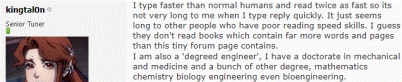


 I'd just sell the car! lol Just messin. I'd be reaching out to support first. Good to know that there is a work around. Way to give the man options.
I'd just sell the car! lol Just messin. I'd be reaching out to support first. Good to know that there is a work around. Way to give the man options.
 Thanks for the great info!
Thanks for the great info!