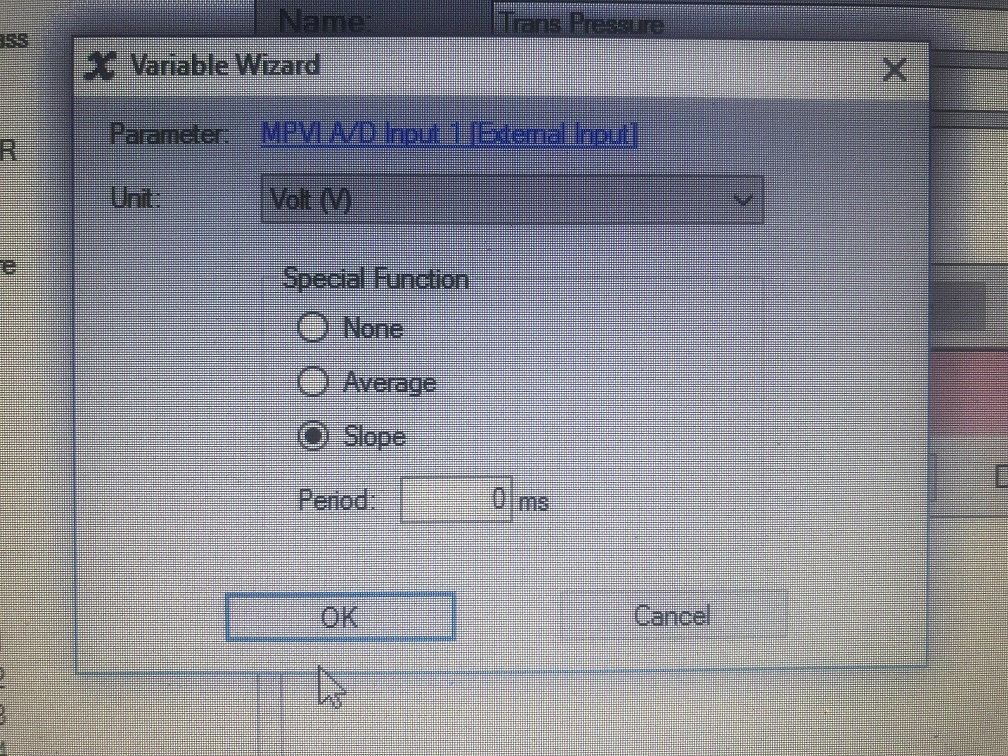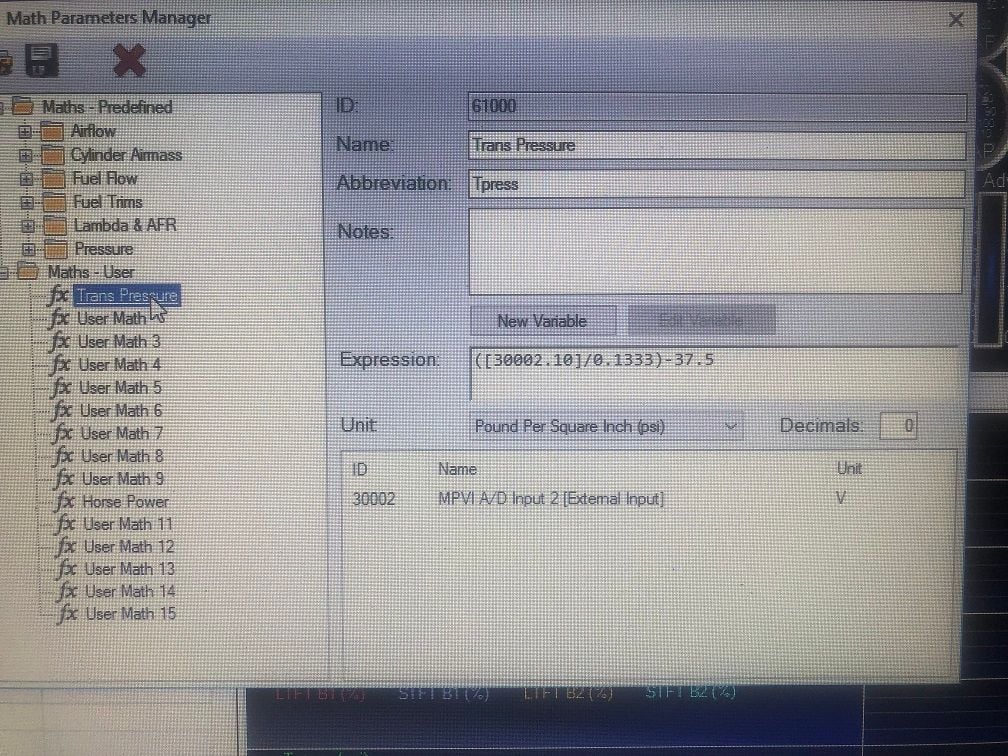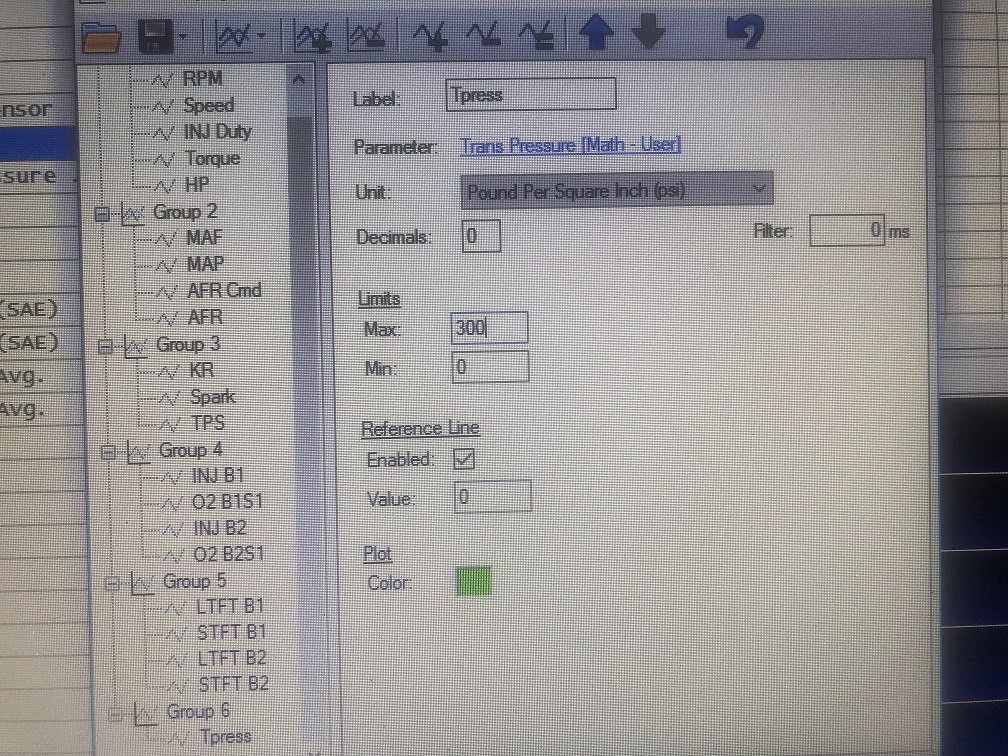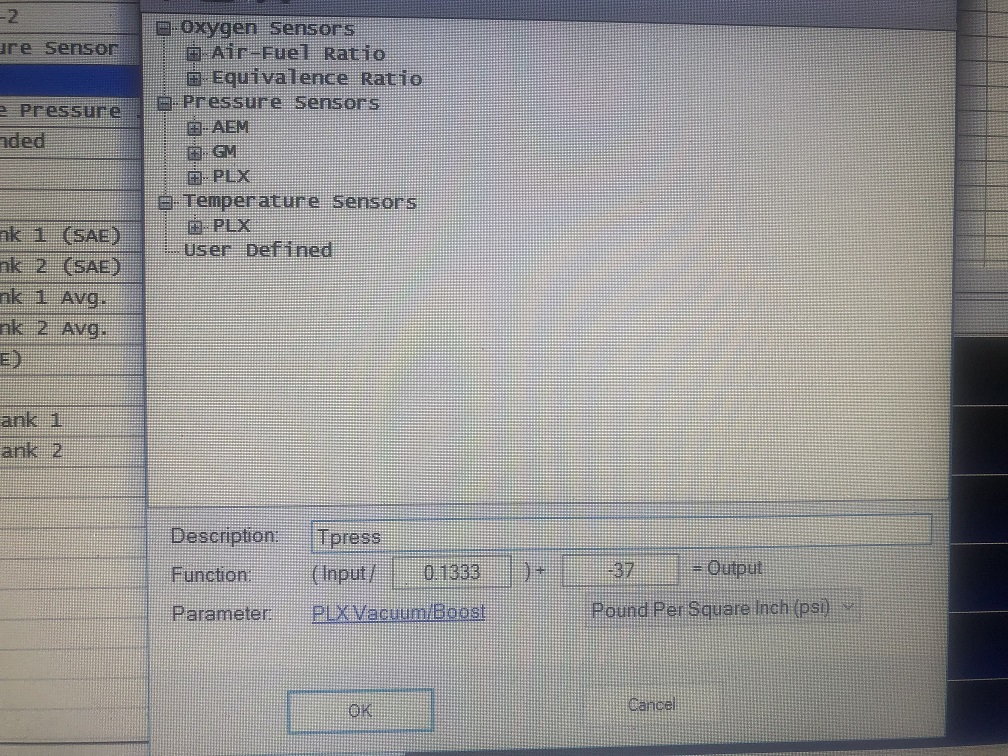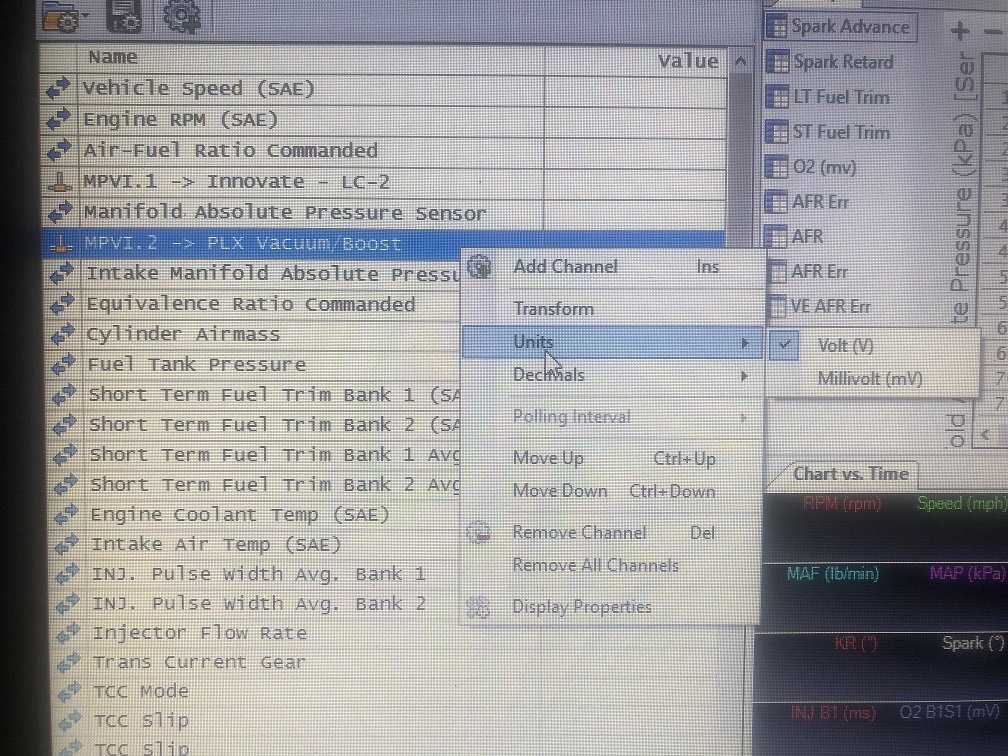-
Tuner in Training

Custom PID assistance for logging 4L80E pressure
I'm using a Lowdollar 0-300 PSI pressure sensor part number 7990300 which is 0.5v - 4.5v and scales linear. How can I set this sensor up to log pressure when placing it in the 1/8NPT port of my 4L80E and using an MPV1 Pro?
Application is a 2000 4th gen F-body with a completed 4L60E to 4L80E segment swap.
I'm assuming I want to go to Tools/Math Parameters/ and then select "user math 1" but what do I put in for Parameter? Under Pressure Sensors there's AEM, PLX and GM. Do I just select AEM 500PSIg and modify it to 300 PSI somehow by changing the expression, or do I go to MPV1 A/D Input 1 (external input) and use volts as the units? If so, for period then how many ms? What needs to be entered into the "expression" field? I change units to psi in the unit field? Once the math is done, how to I log it correctly then to display pressure in PSI?
Last edited by 5.7stroker; 10-01-2022 at 01:25 PM.
-
Tuner in Training

So.....
0.5V = PSI of 0
4.5V = PSI of 300
y=mx+b
Figuring out slope
(300 - 0) / (4.5 - 0.5) --> 75 PSI per volt
Then figure out offset
At 4.5V the PSI is 300, so
300 = 75 * 4.5 + b
300 = 337.5 + b
b = -37.5
So the right formula is 75 * voltage + (-37.5)
Testing to be sure
75 * 4.5 + (-37.5) --> PSI of 300 (checks out)
75 * 0.5 + (-37.5) --> PSI of 0 (checks out)
So the formula is then:
(V / 0.01333) - 37.5
??
Last edited by 5.7stroker; 10-01-2022 at 01:20 PM.
-
Tuner in Training

-
Tuner in Training

OK I can get the gauge to show up as a PID using input 2 and display the pressure using one of the AEM pressure sensors as the selection and using the formula above, but then it won?t show up at all in the chart. If I keep the PID as is, with units as volts and no transfer function, it?s won?t show up in the chart correctly using the transfer function. HP tuners is seeing the voltage correctly from the sending unit at 3.4v, I just can't get it converted to PSI for some reason on the chart to log it. It?s showing up as -34 PSI on the chart when it should be 218 PSI for that voltage for example.
Has anyone ever logged transmission pressure using a 0.5 - 4.5v / 0-300 PSI transducer on an MPVI1 and if so, how did you get it to display in the chart? Post up the user defined math and transfer function windows if you have them so I can see what I'm doing wrong.
Last edited by 5.7stroker; 10-30-2022 at 11:31 PM.




 Reply With Quote
Reply With Quote