I have 2.1.18

I have 2.1.18

You have to load one of the custom OS updates that have RRT integrated.Originally Posted by TFS_Z06
I still havn't got around to doing it myself

DH
2004 MSG A4
Appearance: Billet Plate&Sill/SS Insert/Screens/Blackout/Lowered/CCW SP500
Perfomance: 416 CI/228-232@114/AFR 225/FAST/LS2 TB/36#Injectors/Honker/RPM(IV)/Vig2400/Z06 Ti/Kooks/3.42 Gear/Hotchkis/Bilstein/Z06 Springs/Eradispeed/Hawk HP+/Trans Cooler/B&M Trans Pan/RonDavies with EOC/Nitto R2's/AMWcan/Rocker Rails/Frame Savers
Mods & Tune: A&A Corvette
??? RWHP / ??? RWTQ
1/4 mile: mid 11's ??
WSIR 1:37.68

The mode toggle switch is located in VCM Editor->Engine->General if you have it.
Last edited by Nitrous; 07-08-2007 at 10:00 PM.
97 GMC ext cab, 2002 LS6, MTI G1 cam 228/232-588/575-113, MTI hardened pushrods, Patriot 243 heads, 3200 stall, 85mm Mass air, S&P Type III Headers, 2 1/2" Magnaflow High flow cats, Flowmasters, HPTuners, 4:10 gears, Original Boyds wheels 17X9's front 17X11's rear, East coast customs WS6 ram air hood, 150 shot NOS LS1 set up, 4/5Beltech drop, Caltracs.
Open the file you read off of the pcm and click the OS tab which will show all of the available custom operating systems. Any one of the operating systems with RTT next to it has real time tuning included once its applied. If you have any further questions either post your file here for us to take a look at or shoot me an email at support at hptuners dot com with your file & a link to this thread.
It doesn't have to be perfect, it just needs to be done in two weeks...
A wise man once said "google it"

Who do I make RTT work w/my 02 Z or does it work w/the LS6?
http://www.hptuners.com/help/vcm_editor_rtt_using.htmOriginally Posted by TFS_Z06
It doesn't have to be perfect, it just needs to be done in two weeks...
A wise man once said "google it"

Originally Posted by Bill@HPTuners
WRONG. I clicked the 1 bar maf and saved the file. I reopened and still no RTT. Now what?

here ya go. Where in this file posted is RTT?
http://home.comcast.net/~booth.p/rtt_4pb.hpt
READ THE LINK!Originally Posted by TFS_Z06
http://www.hptuners.com/help/vcm_editor_rtt_using.htm
It doesn't have to be perfect, it just needs to be done in two weeks...
A wise man once said "google it"
Here's a flash demo I made a while ago on applying RTT as well http://www.thetuningdoctor.com/HPTun...pplication.swf
It doesn't have to be perfect, it just needs to be done in two weeks...
A wise man once said "google it"

I give up. Thanks for your help..Originally Posted by Bill@HPTuners
what part are you getting stuck on? The link I posted runs you through step by step from the point your already at if I could make it any more clear I would, but its pretty cut and dry simple. Your already at the point where you've applied rtt, now you just need to choose a mode, perform a write entire & start tuning in real time...your literally 2 minutes away from tuning in real time.
It doesn't have to be perfect, it just needs to be done in two weeks...
A wise man once said "google it"

Originally Posted by TFS_Z06
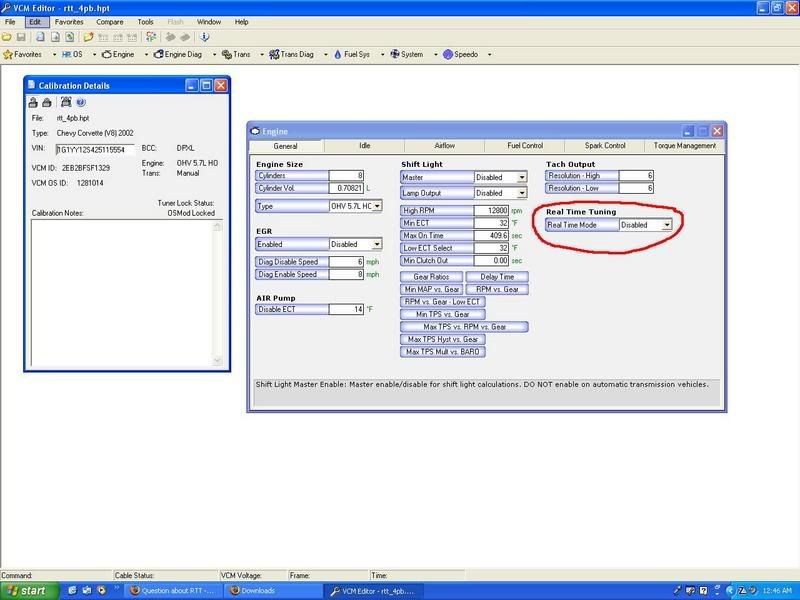

THANKS. I don't know why but when I first looked at the help doc, I thought it was listed on the top left side.
I must be blind. Thanks for the help.

Ok, now when I do the write entire, it says license FAILED. How do I fix that?
Does it cost or is it just a software download? Whats up?
Last edited by TFS_Z06; 07-09-2007 at 03:23 AM.
yes the 1 bar maf enhanced custom OS needs 1 credit to be applied if you have one of the MPVI interfaces.
It doesn't have to be perfect, it just needs to be done in two weeks...
A wise man once said "google it"

I have the DB9 serial cable version. How and where to I pay this $50 if required. Why does it say its a software upgrade only and now I have to pay $50???
Its a custom operating system. Instructions for custom operating system upgrades can be found on your customer login page at www.hptuners.comOriginally Posted by TFS_Z06
by clicking the order upgrades link on your page.
Last edited by Bill@HPTuners; 07-09-2007 at 10:50 AM.
It doesn't have to be perfect, it just needs to be done in two weeks...
A wise man once said "google it"