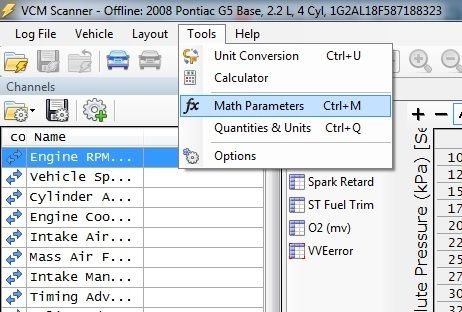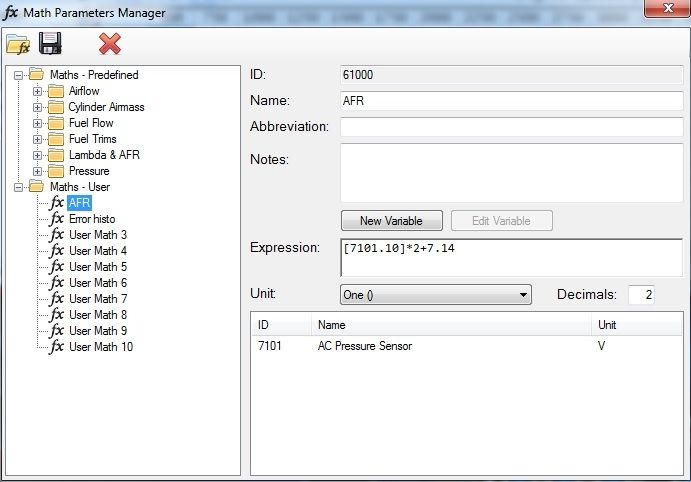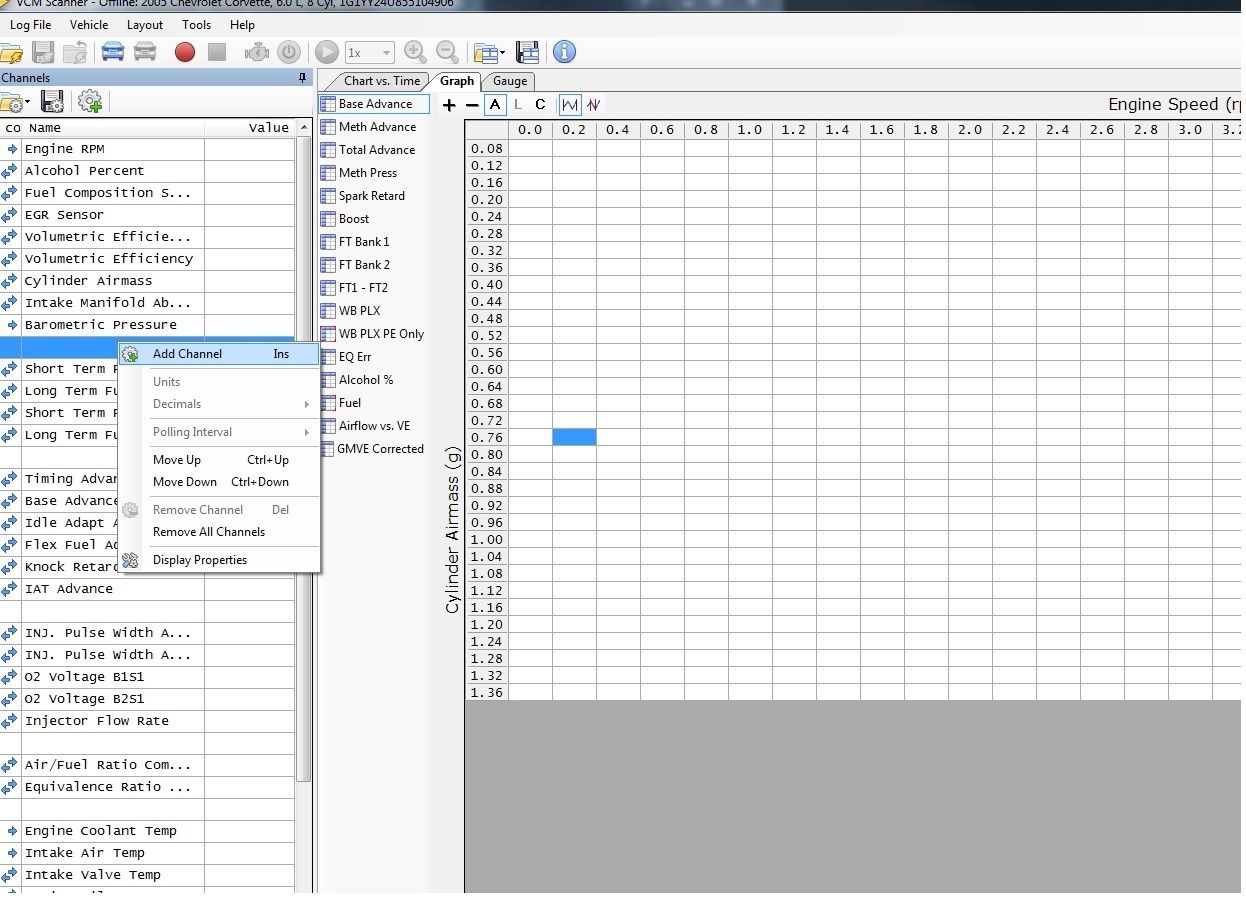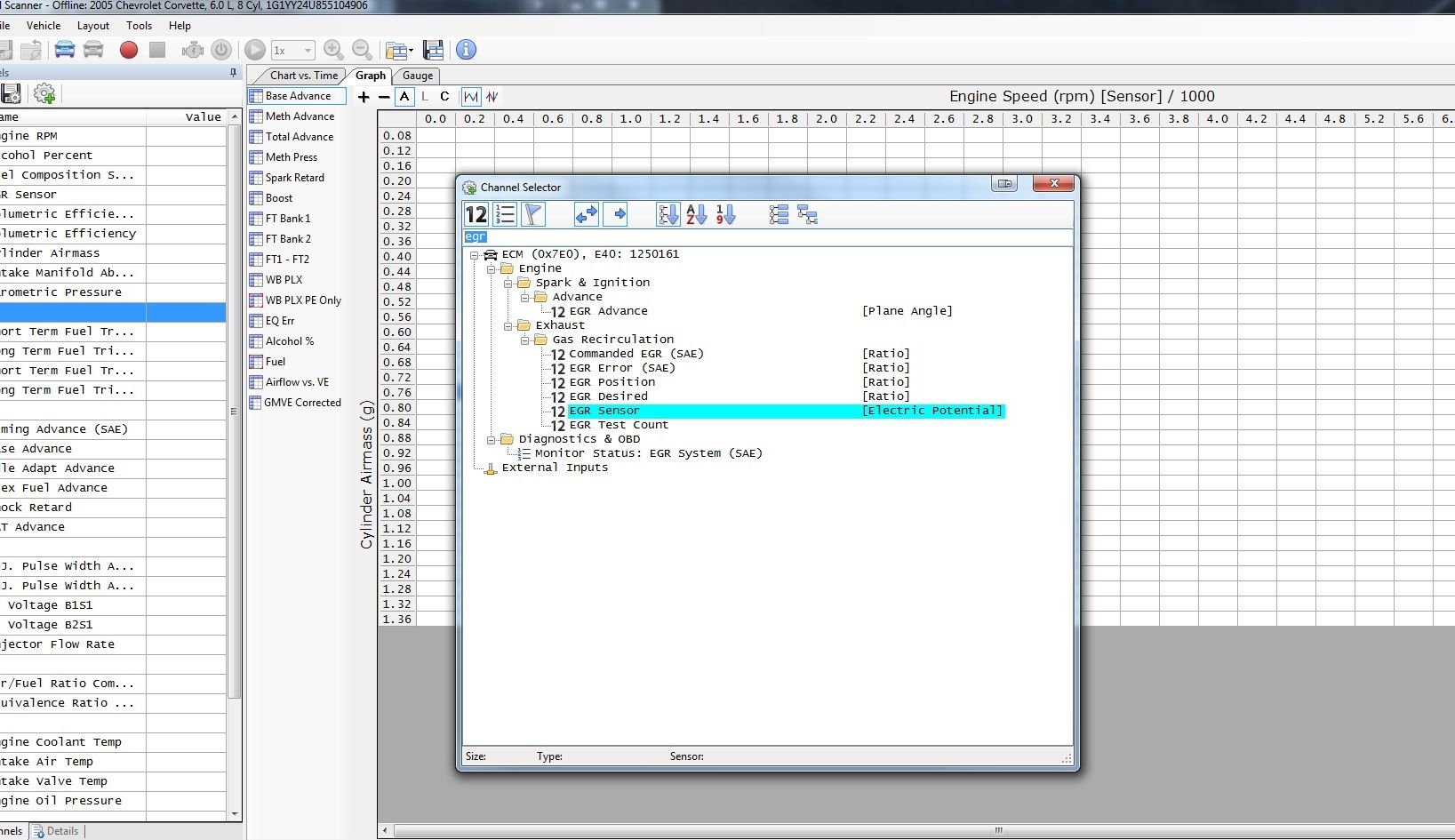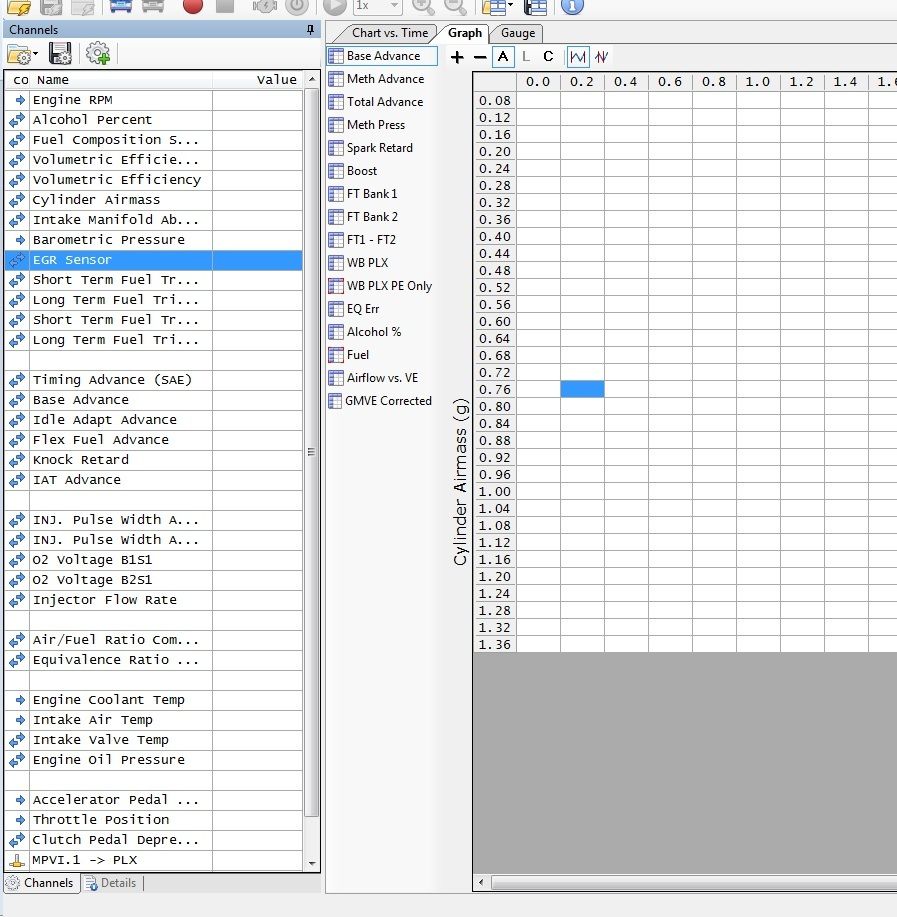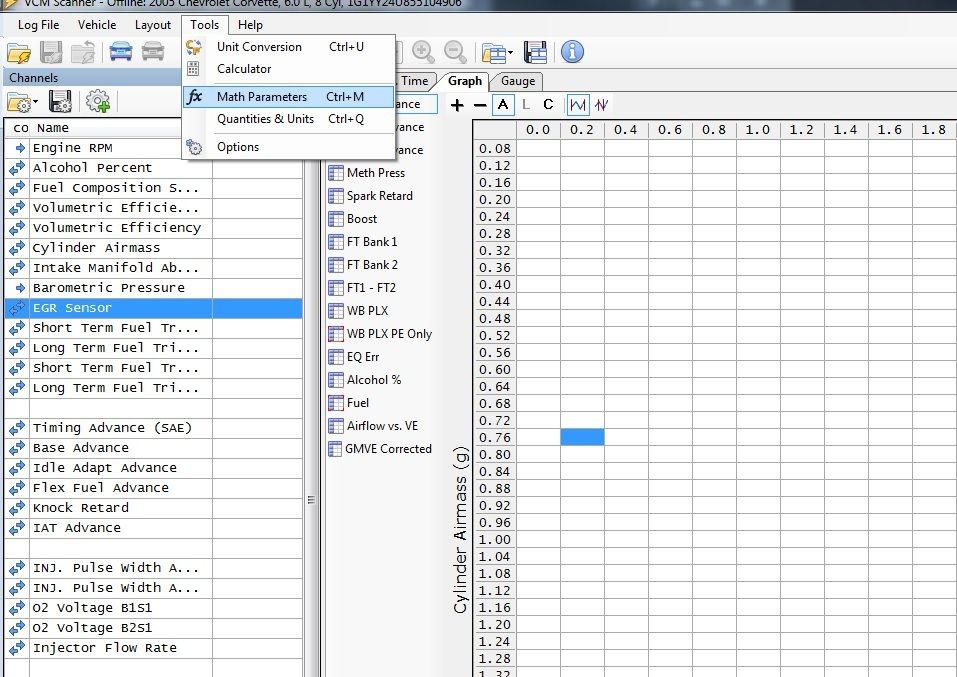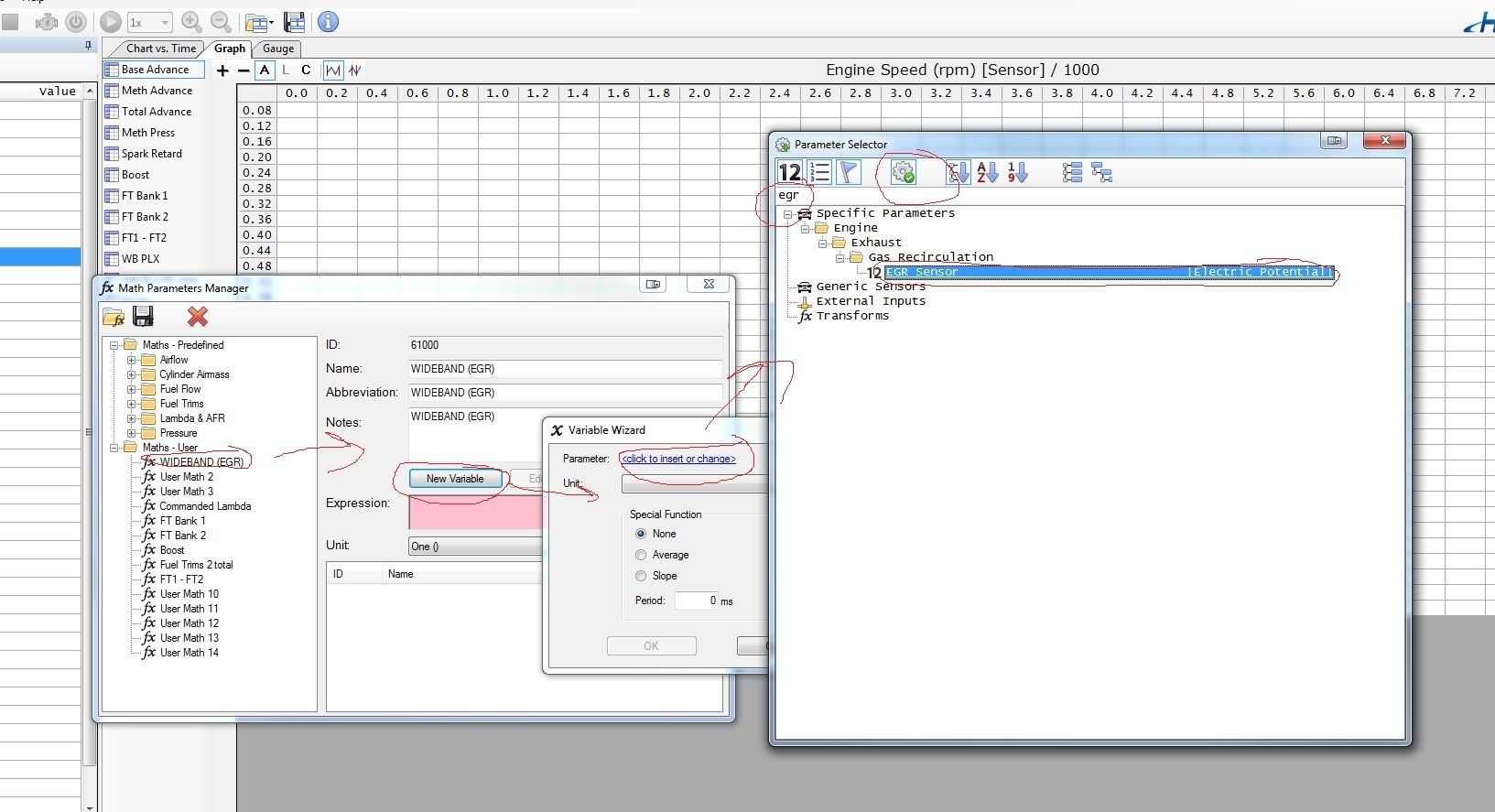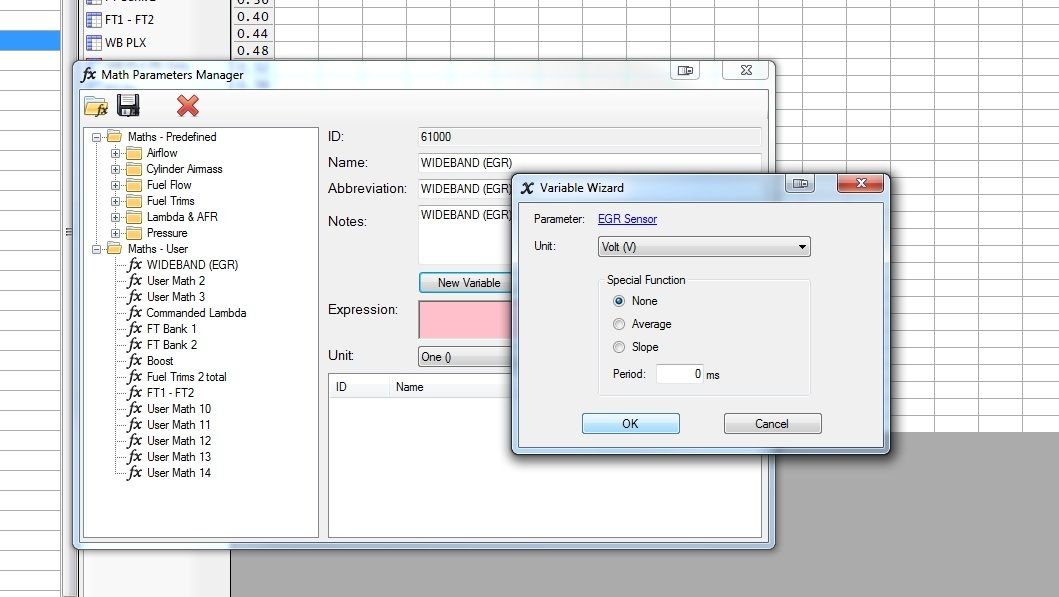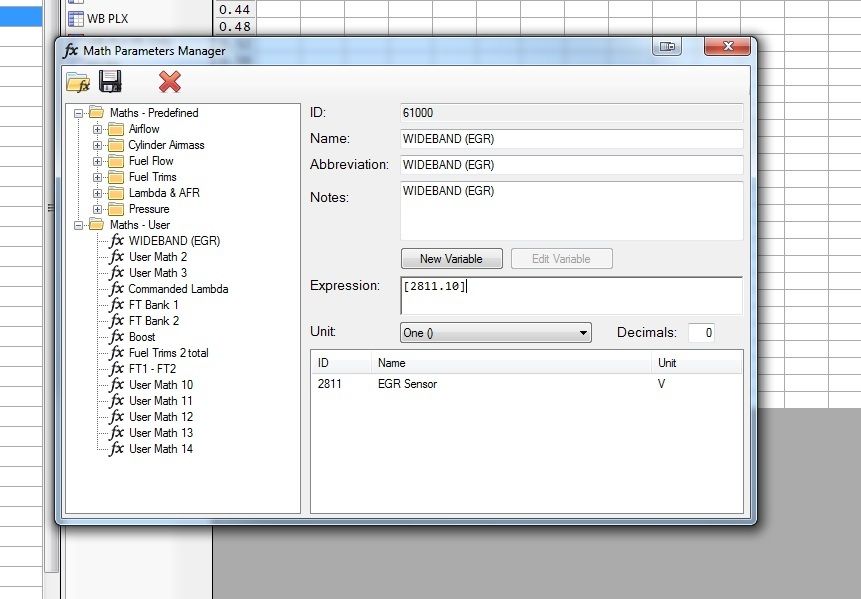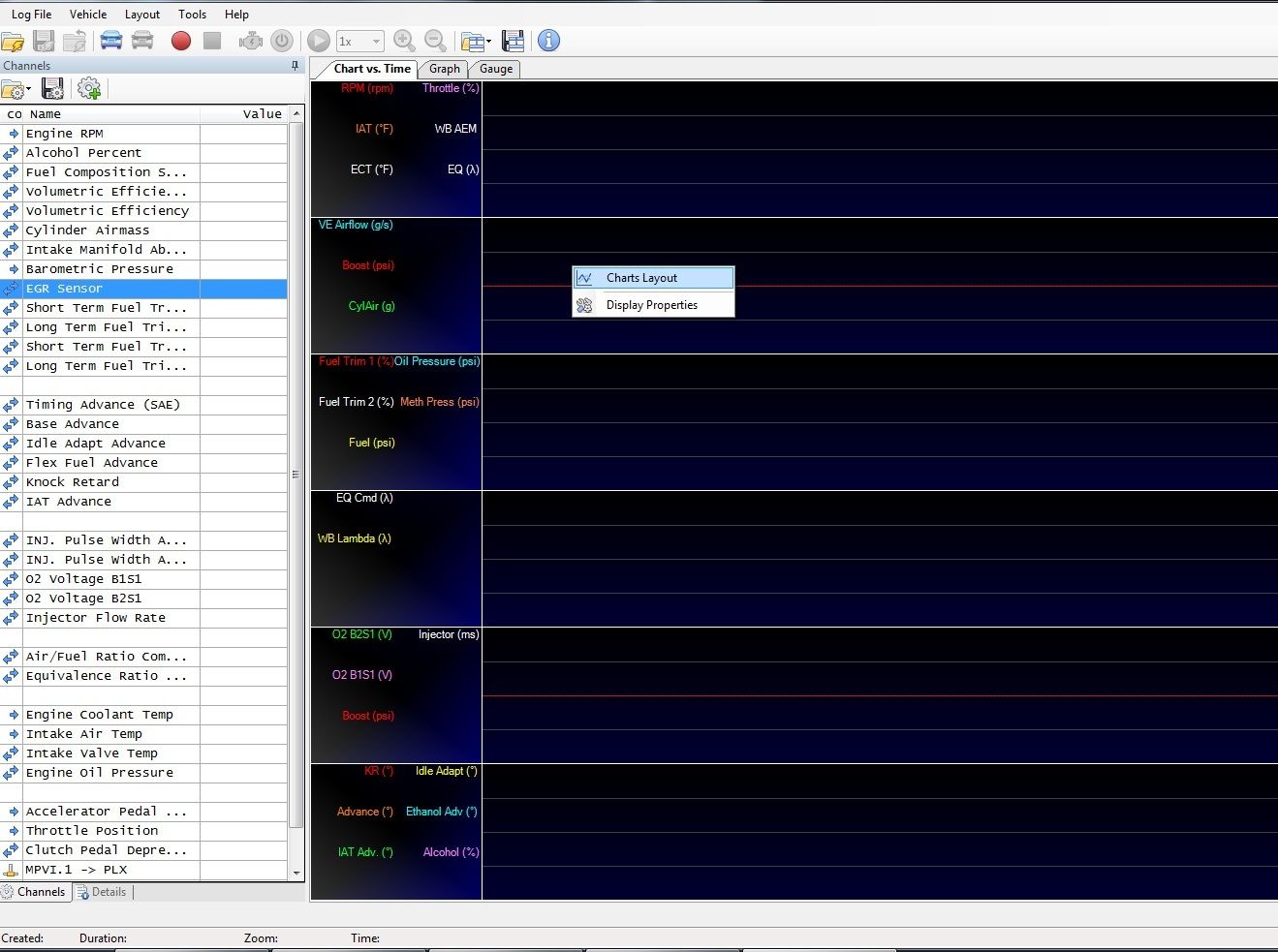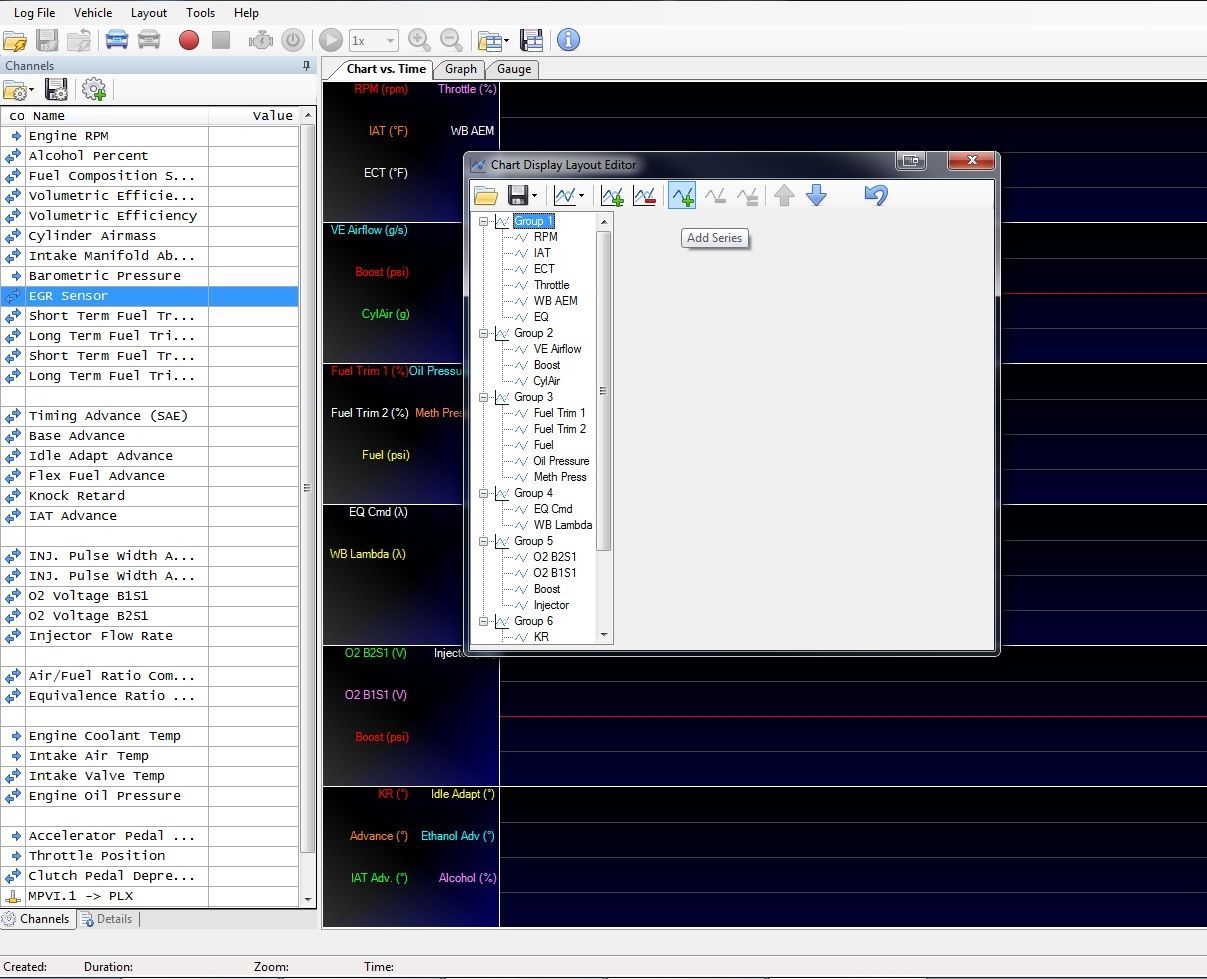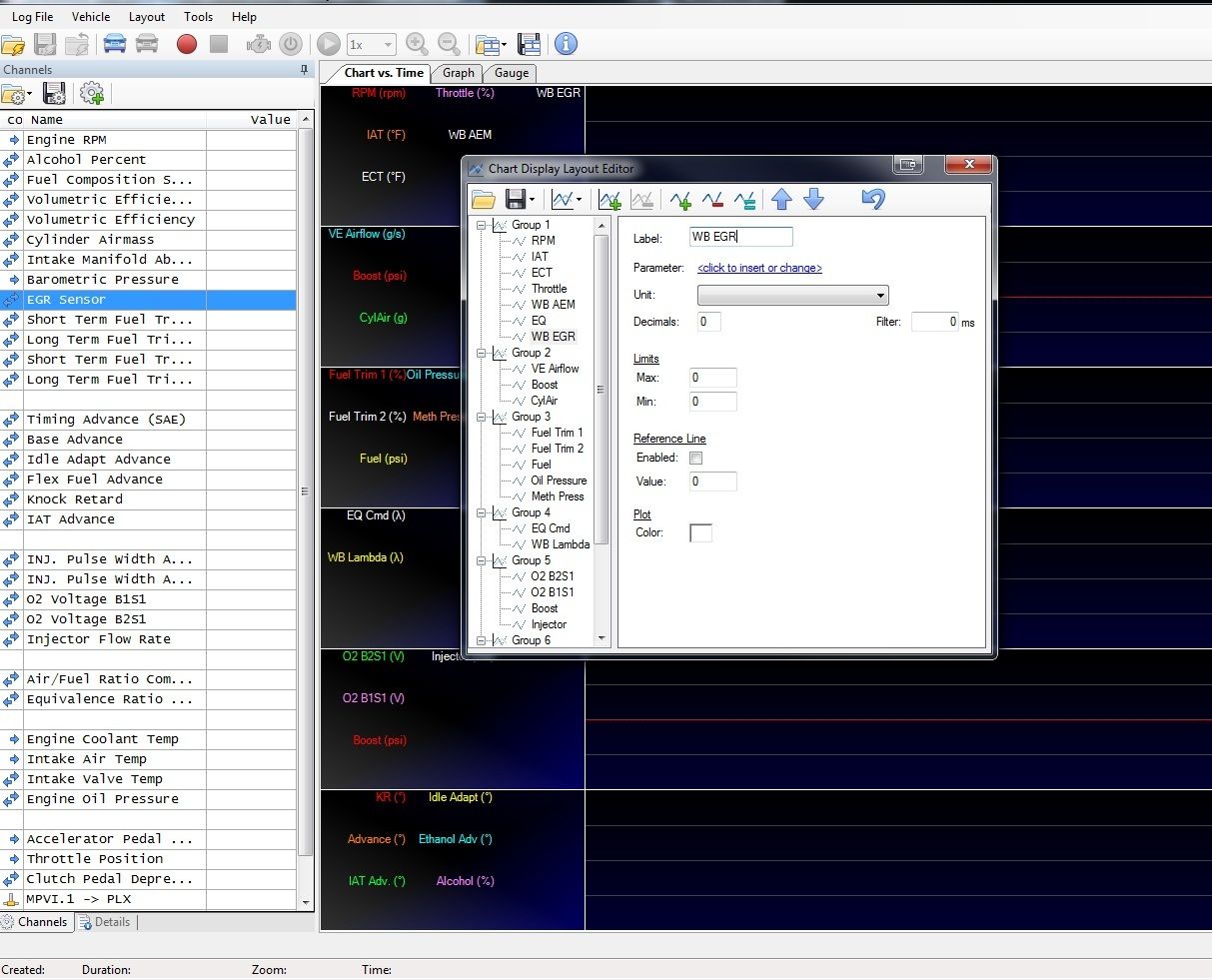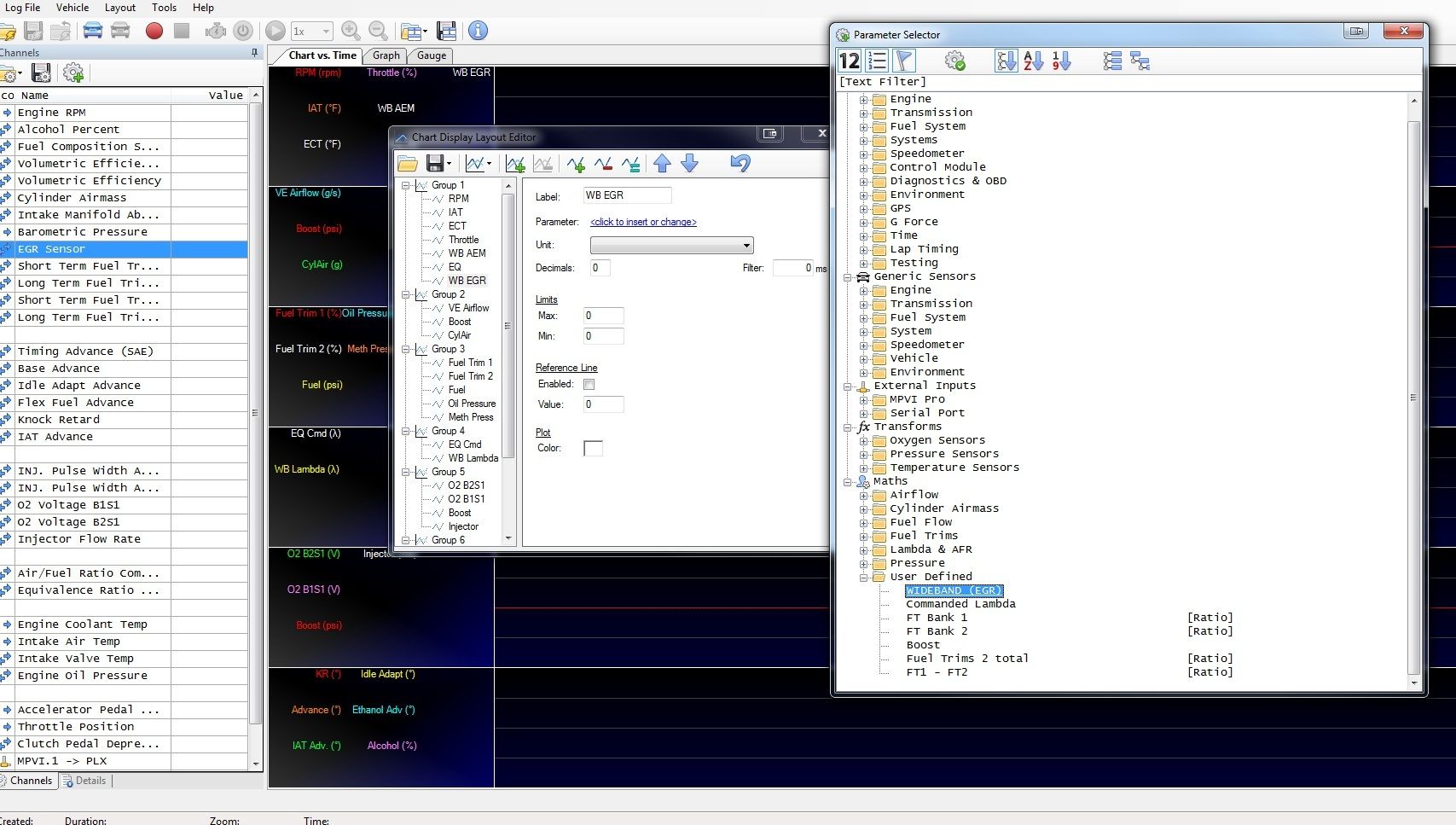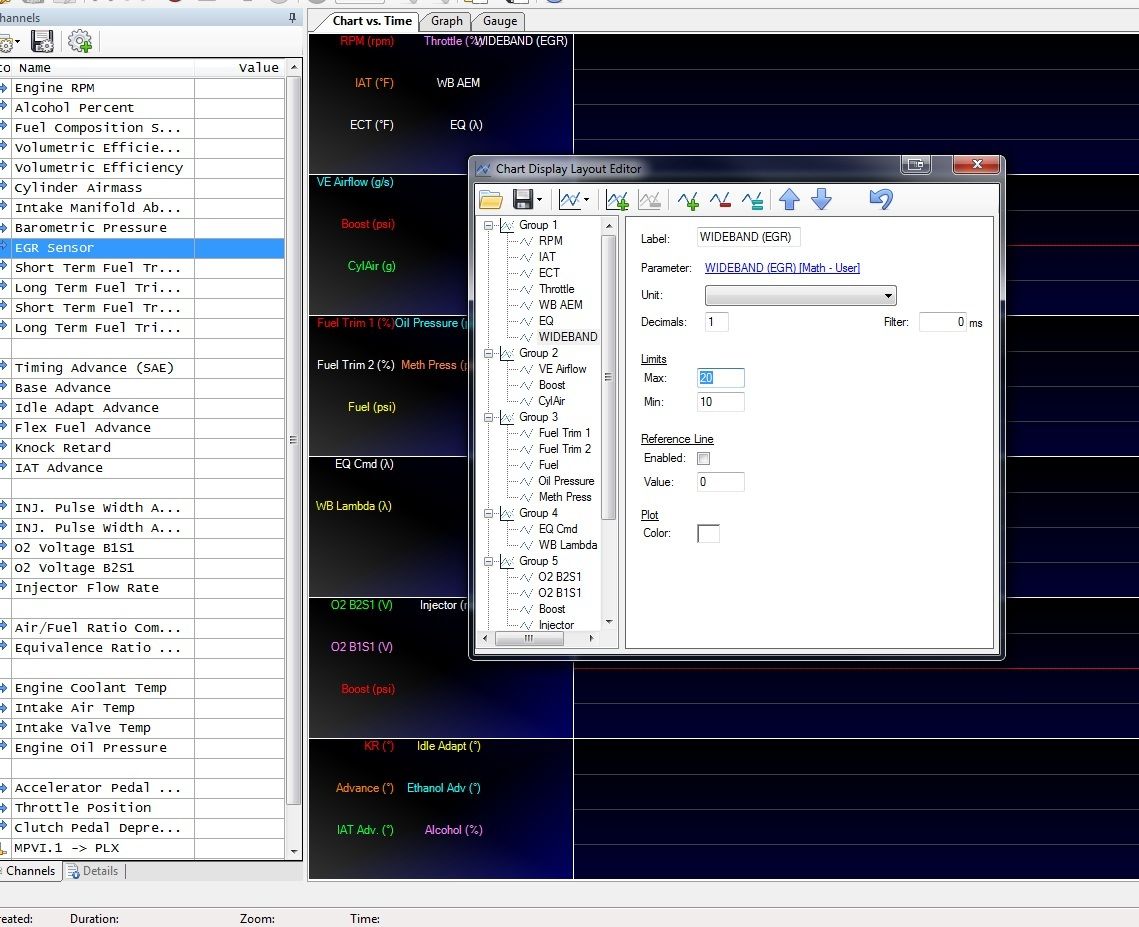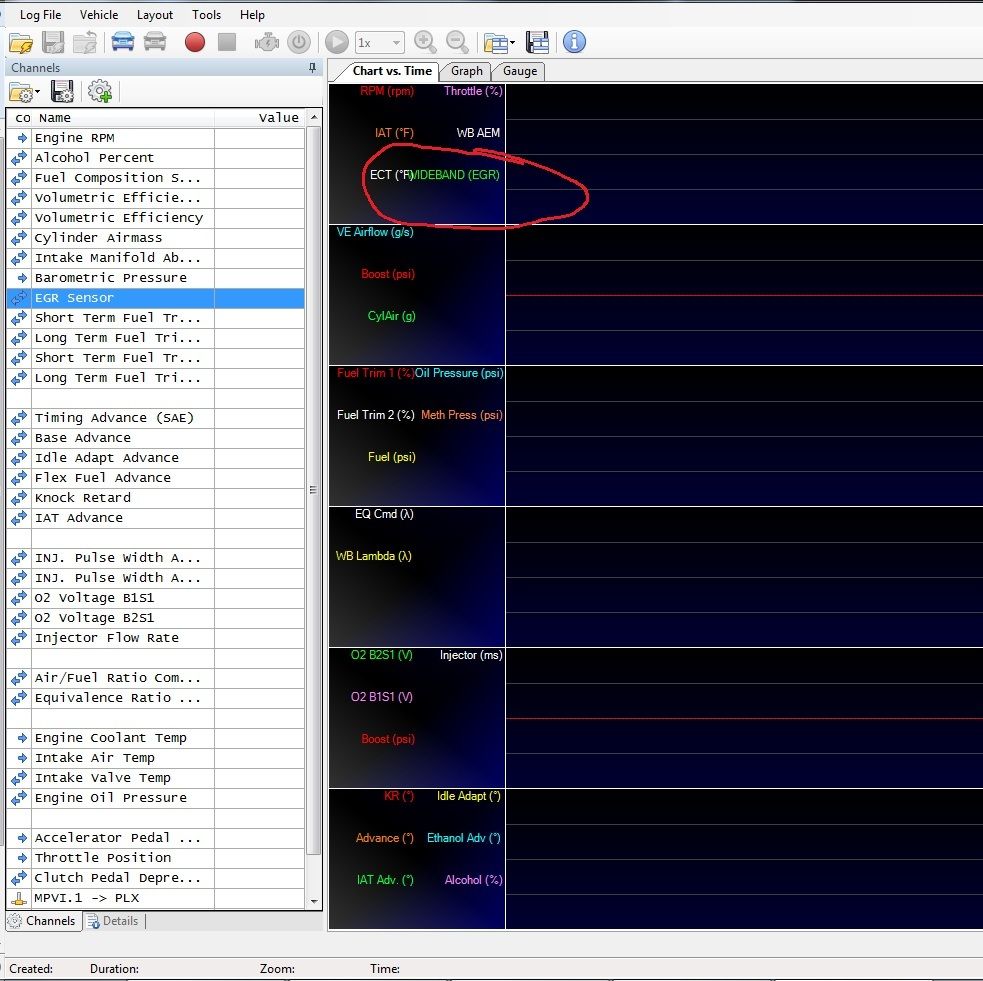Since they are kind of time consuming to do, and we'll all be doing overlapping work on our own.
Something grouped by Operating System and then Specific useWhy not make anything interchangeable from the old scanner? Some people have HOURS and days into making configs for all the various stuff and have layouts that work best for each platform example 97-98 PCMs, Gen 3 SD , Gen 3 hybrid, Gen 3 2 bar, gen 3 3 bar, Gen 4 high and low mafs, Gen 4 E38 2d and maf and the list goes on.... A LOT of time in this stuff and we have to start all over and spend hours and days doing this all over?
ala for 97-98 PCMs I had a config for dyno tuning (WOT stuff, current gear etc) part throttle (fuel trims, current gear, lockup status etc) idle (IAC STITs, counts, follower/cracker values, TPS volts/%, MPH etc)
You have to be connected to car now so it can poll and setup one I think? Will be a while before I can get plugged into every car... 97-98 DBW, DBC, 99-04 DBW, DBC, 05-07, MAF Based and SD based VVE E38 cars




 Reply With Quote
Reply With Quote