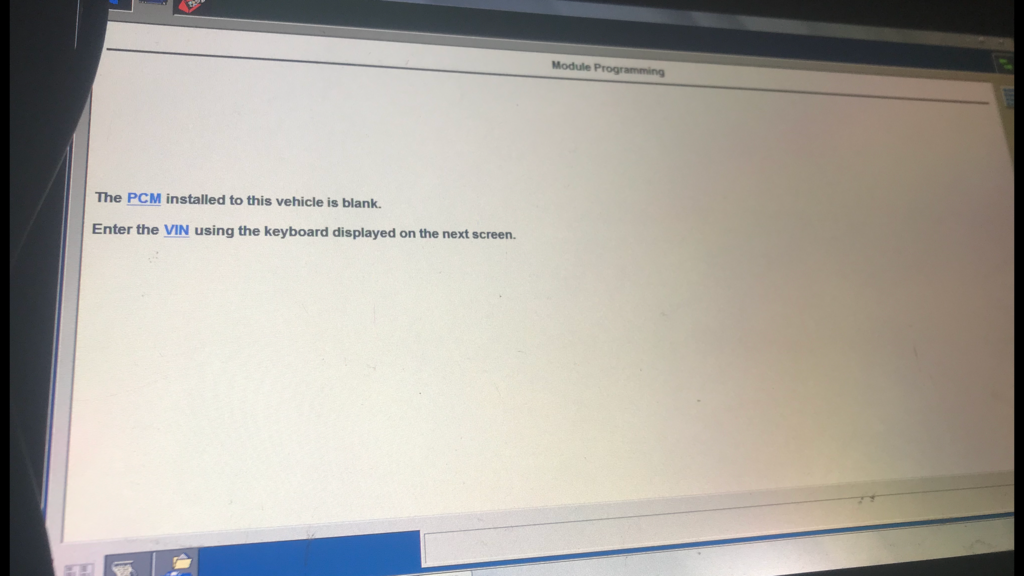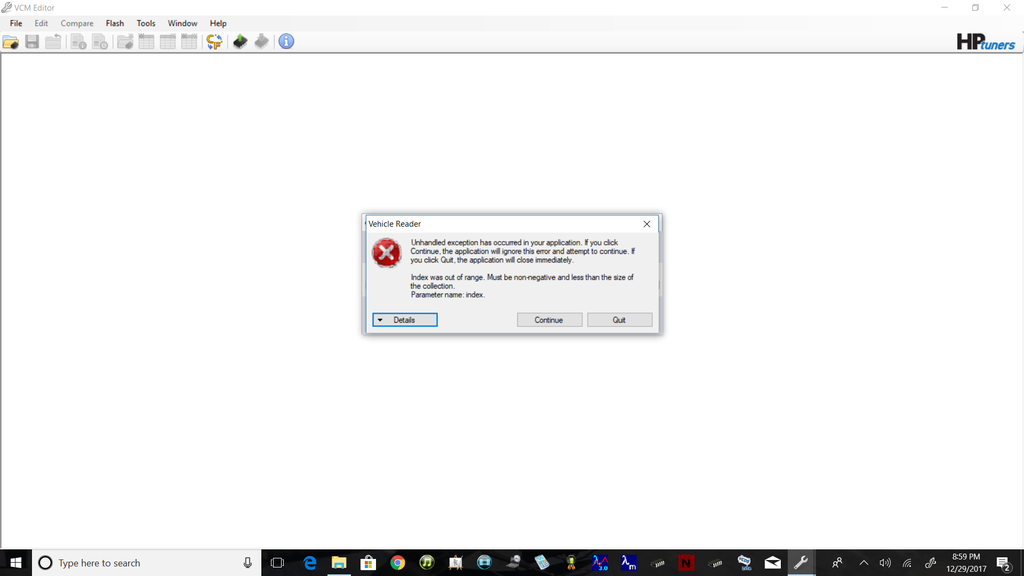See the end of this message for details on invoking
just-in-time (JIT) debugging instead of this dialog box.
************** Exception Text **************
System.ArgumentOutOfRangeException: Index was out of range. Must be non-negative and less than the size of the collection.
Parameter name: index
at System.ThrowHelper.ThrowArgumentOutOfRangeExceptio n(ExceptionArgument argument, ExceptionResource resource)
at System.Collections.Generic.List`1.get_Item(Int32 index)
at System.Collections.ObjectModel.Collection`1.get_It em(Int32 index)
at .?.?(? ?, IProgress`1 )
at ?..()
at ?.?.(? ?)
at .?.?(Object , EventArgs )
at System.Windows.Forms.Control.OnClick(EventArgs e)
at System.Windows.Forms.Button.OnClick(EventArgs e)
at System.Windows.Forms.Button.OnMouseUp(MouseEventAr gs mevent)
at System.Windows.Forms.Control.WmMouseUp(Message& m, MouseButtons button, Int32 clicks)
at System.Windows.Forms.Control.WndProc(Message& m)
at System.Windows.Forms.ButtonBase.WndProc(Message& m)
at System.Windows.Forms.Button.WndProc(Message& m)
at System.Windows.Forms.Control.ControlNativeWindow.O nMessage(Message& m)
at System.Windows.Forms.Control.ControlNativeWindow.W ndProc(Message& m)
at System.Windows.Forms.NativeWindow.Callback(IntPtr hWnd, Int32 msg, IntPtr wparam, IntPtr lparam)
************** Loaded Assemblies **************
mscorlib
Assembly Version: 4.0.0.0
Win32 Version: 4.7.2600.0 built by: NET471REL1LAST
CodeBase: file:///C:/Windows/Microsoft.NET/Framework/v4.0.30319/mscorlib.dll
----------------------------------------
VCM Editor
Assembly Version: 3.7.1043.0
Win32 Version: 3.7.1043
CodeBase: file:///C:/Program%20Files%20(x86)/HP%20Tuners%20-%203.7/VCM%20Suite%20(Beta)/VCM%20Editor.exe
----------------------------------------
System.Windows.Forms
Assembly Version: 4.0.0.0
Win32 Version: 4.7.2556.0 built by: NET471REL1
CodeBase: file:///C:/WINDOWS/Microsoft.Net/assembly/GAC_MSIL/System.Windows.Forms/v4.0_4.0.0.0__b77a5c561934e089/System.Windows.Forms.dll
----------------------------------------
System
Assembly Version: 4.0.0.0
Win32 Version: 4.7.2556.0 built by: NET471REL1
CodeBase: file:///C:/WINDOWS/Microsoft.Net/assembly/GAC_MSIL/System/v4.0_4.0.0.0__b77a5c561934e089/System.dll
----------------------------------------
System.Drawing
Assembly Version: 4.0.0.0
Win32 Version: 4.7.2556.0 built by: NET471REL1
CodeBase: file:///C:/WINDOWS/Microsoft.Net/assembly/GAC_MSIL/System.Drawing/v4.0_4.0.0.0__b03f5f7f11d50a3a/System.Drawing.dll
----------------------------------------
System.Xml
Assembly Version: 4.0.0.0
Win32 Version: 4.7.2556.0 built by: NET471REL1
CodeBase: file:///C:/WINDOWS/Microsoft.Net/assembly/GAC_MSIL/System.Xml/v4.0_4.0.0.0__b77a5c561934e089/System.Xml.dll
----------------------------------------
C1.Win.C1FlexGrid.4
Assembly Version: 4.6.20142.844
Win32 Version: 3.7.1043
CodeBase: file:///C:/Program%20Files%20(x86)/HP%20Tuners%20-%203.7/VCM%20Suite%20(Beta)/VCM%20Editor.exe
----------------------------------------
InTheHand.Net.Personal
Assembly Version: 3.5.605.0
Win32 Version: 3.7.1043
CodeBase: file:///C:/Program%20Files%20(x86)/HP%20Tuners%20-%203.7/VCM%20Suite%20(Beta)/VCM%20Editor.exe
----------------------------------------
System.Management
Assembly Version: 4.0.0.0
Win32 Version: 4.7.2556.0 built by: NET471REL1
CodeBase: file:///C:/WINDOWS/Microsoft.Net/assembly/GAC_MSIL/System.Management/v4.0_4.0.0.0__b03f5f7f11d50a3a/System.Management.dll
----------------------------------------
C1.Win.C1Chart.4
Assembly Version: 4.0.20142.24286
Win32 Version: 3.7.1043
CodeBase: file:///C:/Program%20Files%20(x86)/HP%20Tuners%20-%203.7/VCM%20Suite%20(Beta)/VCM%20Editor.exe
----------------------------------------
C1.Win.C1Chart3D.4
Assembly Version: 4.0.20142.24286
Win32 Version: 3.7.1043
CodeBase: file:///C:/Program%20Files%20(x86)/HP%20Tuners%20-%203.7/VCM%20Suite%20(Beta)/VCM%20Editor.exe
----------------------------------------
System.Core
Assembly Version: 4.0.0.0
Win32 Version: 4.7.2600.0 built by: NET471REL1LAST
CodeBase: file:///C:/WINDOWS/Microsoft.Net/assembly/GAC_MSIL/System.Core/v4.0_4.0.0.0__b77a5c561934e089/System.Core.dll
----------------------------------------
System.Configuration
Assembly Version: 4.0.0.0
Win32 Version: 4.7.2556.0 built by: NET471REL1
CodeBase: file:///C:/WINDOWS/Microsoft.Net/assembly/GAC_MSIL/System.Configuration/v4.0_4.0.0.0__b03f5f7f11d50a3a/System.Configuration.dll
----------------------------------------
{b5a705b4-67fe-4c46-a545-9d5b73aa7148}
Assembly Version: 0.0.0.0
Win32 Version: 3.7.1043
CodeBase: file:///C:/Program%20Files%20(x86)/HP%20Tuners%20-%203.7/VCM%20Suite%20(Beta)/VCM%20Editor.exe
----------------------------------------
Accessibility
Assembly Version: 4.0.0.0
Win32 Version: 4.7.2556.0 built by: NET471REL1
CodeBase: file:///C:/WINDOWS/Microsoft.Net/assembly/GAC_MSIL/Accessibility/v4.0_4.0.0.0__b03f5f7f11d50a3a/Accessibility.dll
----------------------------------------
************** JIT Debugging **************
To enable just-in-time (JIT) debugging, the .config file for this
application or computer (machine.config) must have the
jitDebugging value set in the system.windows.forms section.
The application must also be compiled with debugging
enabled.
For example:
<configuration>
<system.windows.forms jitDebugging="true" />
</configuration>
When JIT debugging is enabled, any unhandled exception
will be sent to the JIT debugger registered on the computer
rather than be handled by this dialog box.




 Reply With Quote
Reply With Quote